see also Tool Kerf Settings, $KERF_MODE:<mode>[:<int/ext>]$
Primecut has two main ways to control kerf offset at the machine, ether by specifying the side (left/right/none) and letting the controller do the offsetting; or by pre-offsetting that paths itself.
The options here are
•Side Indication (Default) Automatically places kerf indicators at predetermined places in the code, based on the kerf properties of the cuts. Kerf is typically set to left via a G41 code before a tool-on command, and stays effective until a process requiting a different kerf is required. Kerf Off For Rapids (below) will trigger no-kerf (typically G40) commands before rapids.
•Kerf Side Indication, Manual Placement Kerf state is maintained but Kerf words must be explcitly entered into other parts of the post, eg as part of rapid or tool-on words. $KERF_MODE:<mode>[:<int/ext>]$ macros can be placed in Tool On, Tool Off and Rapid specifiers.
•Pre-Offset Paths, Fixed Offset(formerly "explicit" The cut paths are explictly offset to the side governed by their process's kerf offset settings, by a fixed amount defined by Pre-Offset Fixed: Kerf Size. This takes a number as its parameter, and can be expressed in inches or mm (defaults to the system units, ). Rarely used.
•Pre-Offset Paths, Offset Lookup The cut paths are explictly offset to the side governed by their process's kerf offset settings, by an amount defined by Pre-Offset Lookup: Kerf Lookup . This takes a string as a parameter. This is typically set to $HALF_KERF$, eg
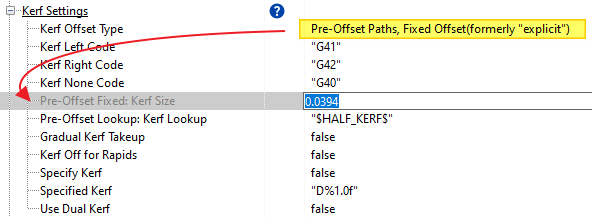
Pre Offset Paths, Fixed Offset uses the units-aware number stored in "Pre-Offset Fixed: Kerf Size"
(Here we are running in inches, this value evaluates as 1mm)
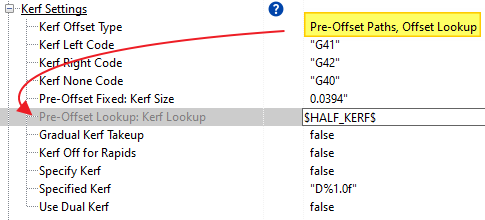
Pre-Offset Paths, Offset Lookup uses the string stored in "Pre-Offset lookup: Kerf Offset" to determine its value.
Here it is looking up the Half kerf from costing data, which is common.
But equally it can be set to a fixed value; if specifying directly here it is best to include a units specifier, eg "1mm" not just "1" as if the user switches program units it will change how it interprets a simple numerical value: it might use a 1", 25.4mm kerf instead of a 1mm offset!
Specify Kerf is normally used with Side Indication (above), this can append additional information to the kerf words to tell the controller how much to offset by, either as an index or as an actual distance.
A floating point format specifier can be used , in which case it will get its value from the tool via the tool's Tool Specified Kerf (under the tool's kerf settings). (This can be formatted as an integer as well via %1.0f)
Specified Kerf formats how this will look, examples:
H1 Fixes the specified kerf to "H1"
H$PROC_CODE_2$ Uses a Process Data lookup to populate the string after the "H"
D$HALF_KERF$ Uses a Process Data lookup to get the kerf offset field
D%f Will use the Tool Specified Kerf, formatting the result as a floating point number and placing it after the "D"
D%1.0f Will use the Tool Specified Kerf, formatting the result as an integer and placing it after the "D"
Sometimes cutting processes need a slightly different offset amount on internal cuts vs external cuts; especially true of plasma. If this setting is true Primecut will append the tool's Internal Kerf/External Kerf words to the Kerf side indication.
Indicates that the controller pierces on the path specified by the G-code with no offset applied, and gradually "takes up" the kerf offset along the first segment of the cut.
Generally machines that do this do not like having an arc as the first segment of the cut, so these should have their cutting tools setting Automatic Lead Placement-Inhibit Arc Leadins set to true, meaning arc leadins are inhibited, hook or like leads will be used.
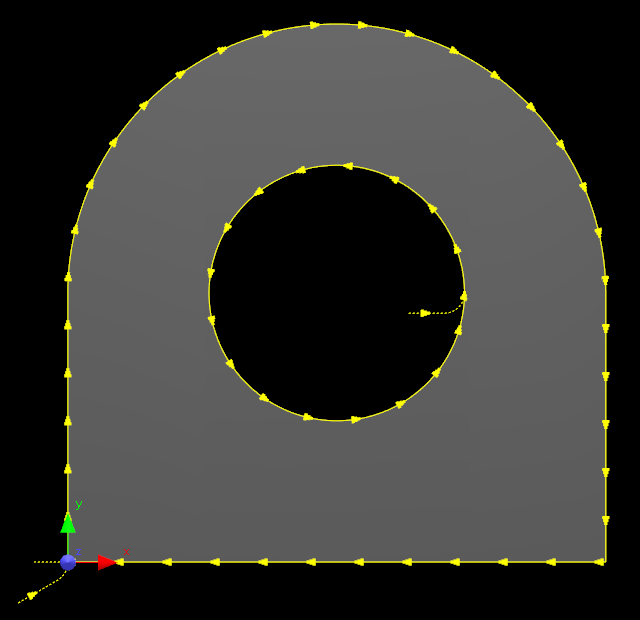 Basic Part Path showing two cuts |
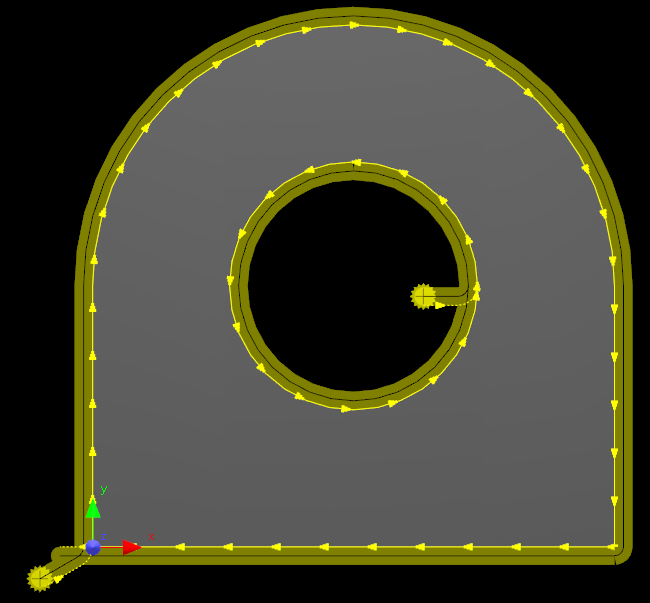 Gradual Kerf Takeup OFF (Default) |
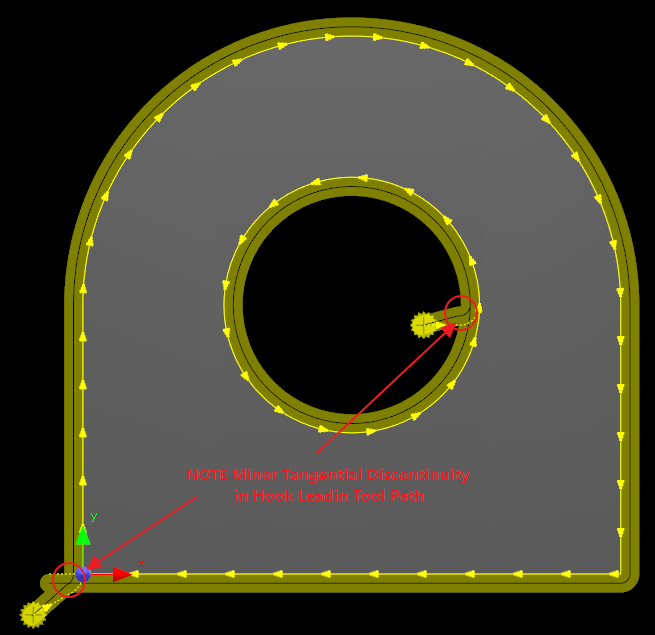 Gradual Kerf Takeup ON |
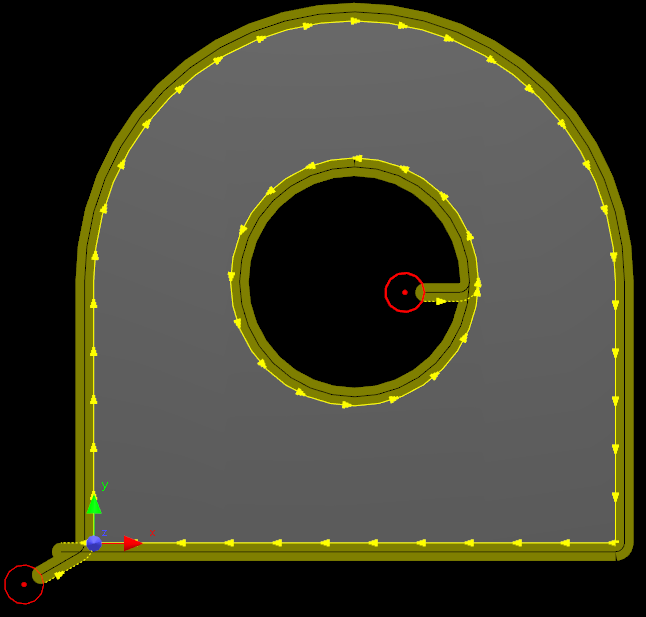 Gradual Kerf Takeup OFF (Default): |
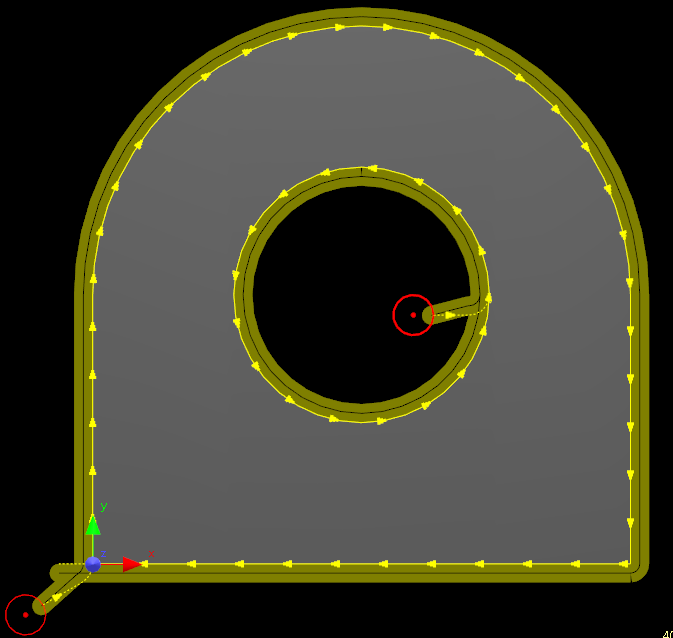 Gradual Kerf Takeup ON: |
For Touchcut machines this should be false, as Touchcut offsets the entire first segment and the pierce point by the kerf offset.
Kinetic's TrueHole implementation however does do a progressive kerf takeup, so the leadin and pierce can be dead center of the hole, but this logic is built into Kinetic's TrueHole, and ignore this setting.
Some controllers require kerf offset to be deactivated before a rapid move, and reinstated at the next cut
For Touchcut machines this should be false; rapids are implictly treated as having no kerf offset