This can happen when for some reason (unknown at this time) the database server loses track of these additional database logins.
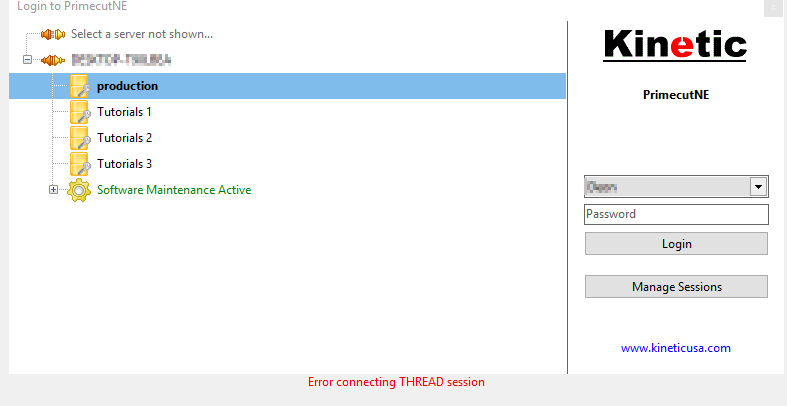
Solution
Log in to the Primecut server
Restart the License and STP services. Recent versions of the license service check these users on startup and recreate them if necessary. Has the problem been fixed?
If not, the following solution is best performed by Kinetic support staff.
Install Flamerobin if not already installed, as we will need to run some SQL, and you will need the 64 bit fbClient.dll copied from the Primecut client folder into the FlameRobin folder.
Register the database in Flamerobin with user sysdba and connect and run the following SQL queries and commit them:
create or alter user THREAD password 'password here';
create or alter user REPORT password 'password here';
(Kinetic will perform this for you, we do not release this password)
The users are stored at database server level, so fixing in one database fixes them all (under that server)