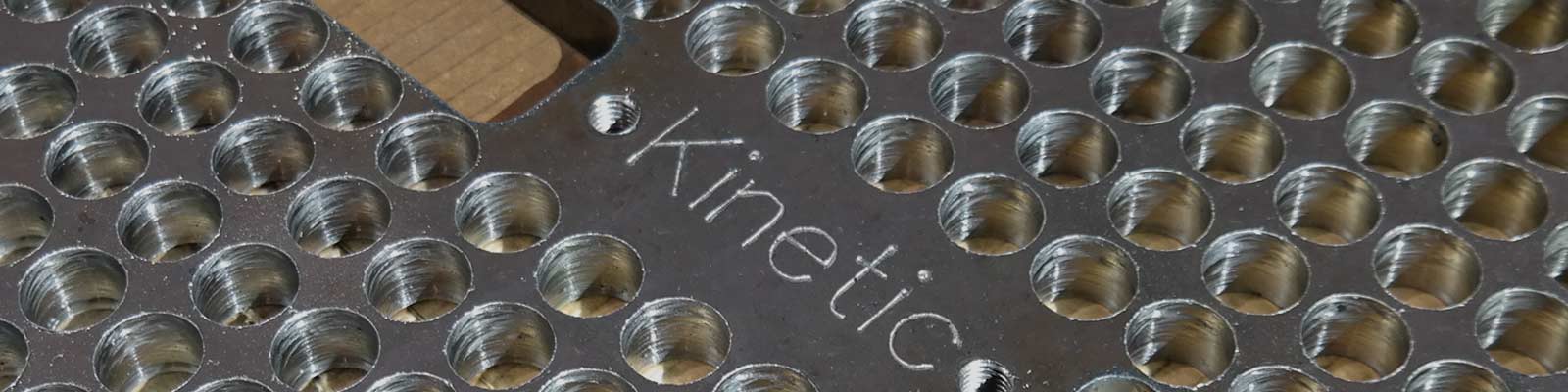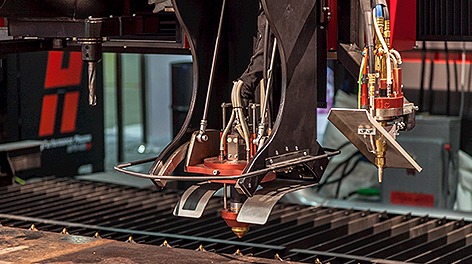PRIMECUTNE VERSION 4.5.499 Release Notes
Bevel Enhancements
Leads and corner loops now have handles to size and position them. If the leadin is selected there is a placement handle to move the leadin attachment point around the part. Hold down SHIFT to auto adapt the leadin and leadout to the new location. Overcut is now supported (as on cutting processes), and a negative overcut can be used to create undercut. If the leadout is selected there is an undercut handle which can be dragged to tailor the undercut. Both leadins and leadouts have handles to toggle between arc and line leads.
Bevel angle and rotation now can be set on individual segments via new bevel control handles. Snaps are provided to snap to adjacent segment start and finish values.
General Productivity Improvements with Plate Processing
Previously parts would revert to part processing if there were moved on the plate, and thus if they were not processed, plate processing would be removed.
Nested part geometry can be moved around the plate, and the plate applied processing will follow it instead of reverting to the original part processing (none). A part can be nested, processed then arrared, and the array will copy the processing from the first or existing array cells to the new cells. Moving Forcefit parts no longer removes all plate applied processing.
Note that if the part was processed before nesting, it is this processing that will still be reverted to when the part is moved, ie this takes priority over plate processing as soon as a part is adjusted in the nest.
SmartCluster Crop Functions Improved
Chain Crop, Common Crop and Spine Crop all now support a dynamic crop which will automatically extend to the plate top and bottom edges, allowing easier nesting and copying of these types of parts.
Miter Bevel Enhancements
Further improvements to Miter beveling, including support for pre-miter and post-miter comments, for example to disable height control leading into a miter corner and reeenable it coming out. When max bevel angle is exceeded and the usr is prompted whether to preserve top or bottom part geometry, the miter concerned is highlighted.
Misc Changes
Graphics setting moved out of user settings to their own menu item. use Alt-G as a shortcut to the graphics settings, ALT-U as a shortcut to user settings. Adjustable arrow sizes added for path indication as standard arrows were too small on high DPI screens.
Also from recent minor releases: Jump to edit costing data from processing editor, HPR True Hole can now be applied to curved slots, shotcut keys to select leadin, leadout and cut body, as well and next and previous bevel segment.