In some cases geometry is hard to select - perhaps it is overlapping, or too close to see properly. In such cases the Confirmed Selection technique can be used in the Processing and Geometry (see Geometry Editor selection) editors to select the items you want.
Confirmed Selection is performed by holding down the ALT key as you select using direct or enclosed/crossing rectangle selection techniques.
After selecting an item, a dialog box asks if you want to add that item to the selection, for all items that would normally have been selected.
1Click on the Processing Editor tab at the top of the screen.
2Hold down the ALT key as you Click on the right hand side of the spurgear in the top right hand corner as shown.
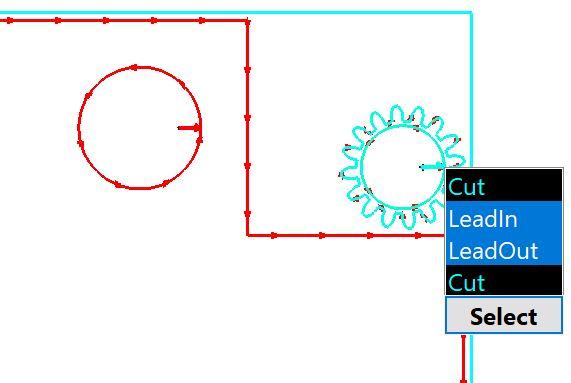
3Select the Lead-in and Lead-out options using the CTRL key and click select.
4Press ESC to deselect.