When a report is saved to file (for example using the PDF, CSV, XLS or XML buttons at the top of the report preview window), then the default behaviour is open the save dialog in the same folder a report was last saved to. (Prior to version 4.131.541, it opens in the last folder anything was saved to)
For some reports you may wish to specify a folder (and default filename) where this particular report is to go, for example quotes into a quotes folder, and this can be controlled by editing the report and setting its TextFileName property:
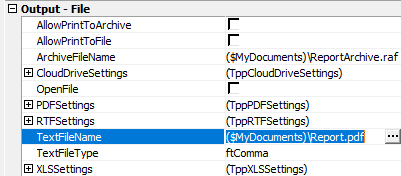
By default this is set to ($MyDocuments)\Report.pdf.
Change this to any other valid path and filename for to make it use the specified path as the initial folder for the save dialog.
NOTES:
* This requires Primecut Client Version 4.131.541 or later
* Ensure the path is valid on all other client computers, beware of using paths valid on the local computer only.