On the Processing Options for cutting dialog, there is a checkbox: Use Process Data for Leads. If checked, PrimeCut will look at its costing data to determine the settings in the box below the checkbox, namely
•PrePierce (whether the cutting process needs a prepierce at this thickness)
Here is an example of a couple of thicknesses of basically Mild Steel data, 12mm and 1/2" (12.7mm) for and XPR300 system:
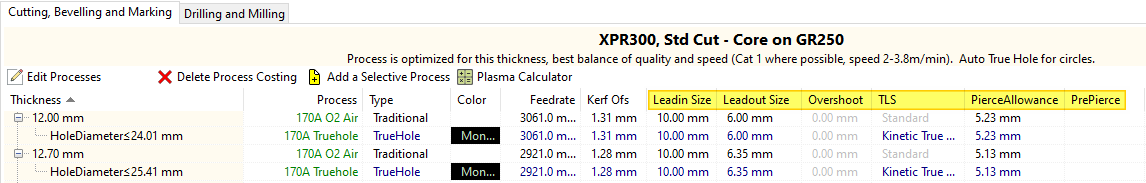
There is a setting under the cutting tool for this Data Driven Leads (this determines the default for the Process Data for Leads in the Processing Options Dialog.