1Manually nest both parts near the center of the plate, by dragging them from the parts explorer in the top left. Select both parts:
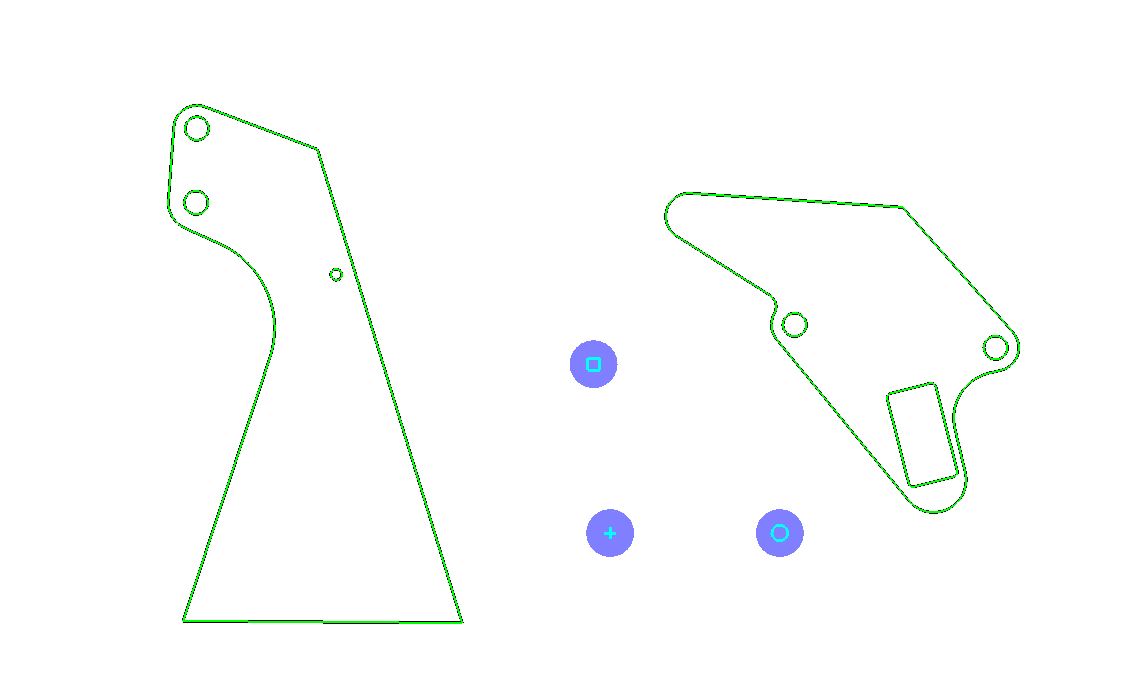
Notice that they now share one set of handles between them. There is no array handle because it is not possible to array two separate parts.
2Click and drag the square to another location, then release the mouse button. Both parts will be relocated.
3Click on the square and release the button (without moving the mouse). You can now drag the parts without holding the mouse button down. When you Click on the mouse again the parts will be released.
The same rules apply when you are moving a single part or any number of parts.
The '+' sign that appears when parts are selected can be used in the same way as the square. It serves as a pivot for part rotation - see Rotate Parts .