For machines with Part Unloaders PrimeCut NE can be setup to allow pickup plans to be manually specified.
To Setup Primecut NE to allow pickup plans, go to the Machines window, select the machine, check Has Part Unloader and Import Machine Files, and navigate to a folder with Machine7.ini, Bevel7.ini, MagnetCurves7.ini on it.
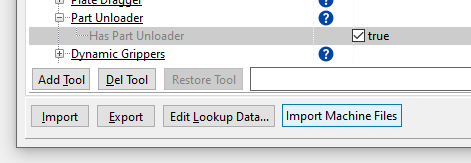
This will then enable the magnet planning tab in the editors to become available to all parts with that controller.
In normal operation, the Touchcut Machine should be left to automatically calculate pickup plans.
A PrimeCut NE user, prior to nesting parts, can override the automated behavior on a part by part basis. Following are the most expected scenarios this would occur
1)Expected processing on the part doesn't occur, for example a large void is not cut or milled out.
The part may therefore be heavier than expected causing automated unloading to fail.
2)Due to geometry restrictions the automated planning can't find magnet placement locations on the part but a operator can.
An example of this is the magnets may not fit with the part with the head rotated at 5 degrees but will fit if the pickup head is rotated at 6 degrees
3)An automated pickup plan can not be found as machine limits are being exceeded but operators know that the part can be safely picked up and unloaded.
4)The part fails to lift or falls partway through to pickup and unload cycle but operators know that it can be safely picked up and unloaded.
Before deciding to create a user specified pickup plan in PrimeCut NE the programmer should check that the machine operators are ensuring the following
•The magnet faces are being frequently cleaned during unloading operations.
•The plate/parts have been brushed clean of swarf, dirt etc.
•The machine operators have tried lowering the magnet effectiveness factor to allow for lower than expected magnetic attractiveness - dirt, scale, roughness, distortion and steel composition can all effect magnetic attractiveness of the part, and therefore lift capacity. Lowering the magnet effectiveness factor will encourage Touchcut to attempt to place more magnets on the part.
WARNING:
Overriding the automated planning substantially increases the risk of machine damage and of a part being unexpectedly released part way through the unloading cycle.
Magnets placed over the edge of a part
•Will encounter a reduction in lift power, potentially reducing lift capability to nearly zero if less than half the magnet pole is in contact with the part or if any lip or dross is encountered.
•Can cause the skeleton and other parts to be lifted or moved resulting in damage to the machine or future unloading failures.
In this section: