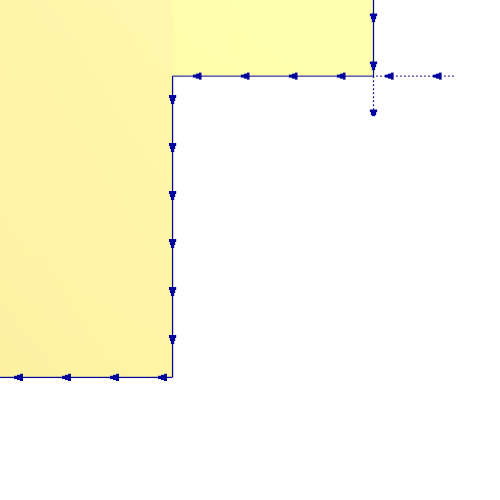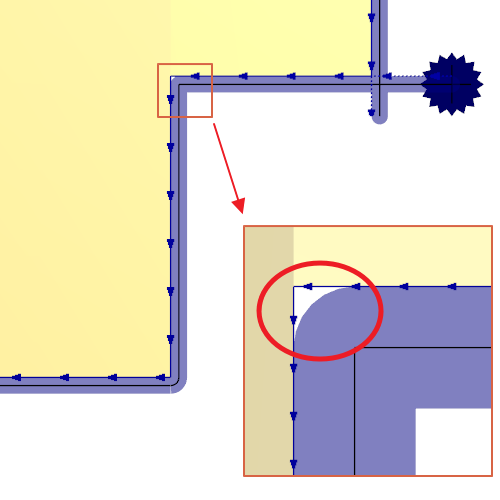This button on the processing toolbar turns on or off visualization of the Kerf and the Pierce Allowance for Cutting and Beveling processes. It provides a more realistic view of the cut and how the finished part will look.
Normal View |
Show Kerf and Pierce View. Note concave corner shows kerf induced filleting. |
See Pierce Centrally On Small Holes for another example where this function shows up a problem with a cutpath.