Often it is wanted to quickly blow holes in a plate, where the hole quality is not critical, as for example in Pre-Piercing for plasma on moderate thickness plate.
How then can you apply a Cutting Tool such as plasma to a point or circle, or pre-pierce? Answer: You can't!
However you can create a Spindle Tool in PrimeCut which calls up the plasma and uses it for point operations like a regular Spindle Tool.
In Touchcut , the Plasma tool needs a path to follow. A simple pierce with no path will result in an error. However we can create a very very short path, say 0.01mm for it to follow.
Here is a virtual spindle tool called Plasma Prepierce:
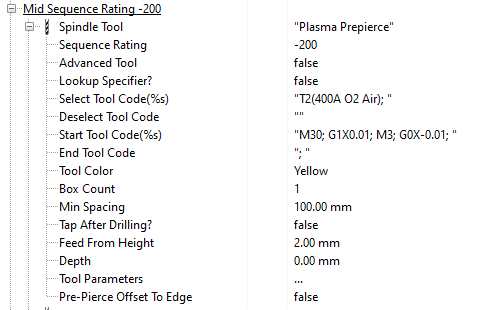
The key settings here are the Tool Start Codes, commented here for clarity (Like a normal spindle, no tool off codes are needed)
M30 (Tool on)
G1X0.01 (move a fraction in X)
M3 (Turn off)
G0X-0.01 (Rapid back to where we started)
These setting work for a controller running in Incremental mode. If running in Absolute mode, we need a couple more codes to put it into Incremental and back again. This is safer as it will work in Incremental or Absolute modes:
$INC_MODE:ON$ (Activate Incremental Mode temporarily)
M30 (Tool on)
G1X0.01 (move a fraction in X)
M3 (Turn off)
G0X-0.01 (Rapid back to where we started)
$INC_MODE:DEFAULT$ (Restore the program normal Incremental mode, on or off)