See Also
MultiCut (Cutting a part with multiple torches)
MultiBox (Nesting with multiple torches)
SmartCluster: Common Line and Common Crop Cutting
Create or Break MultiAxis Group in the Processing Editor.
Available in Release 131
MultiAxis allows the following advanced multi-torch cutting functions to be achieved:
1.Multi-Torch spacing within a part (like MultiCut, unlike MultiBox)
2.Uneven torch spacing (unlike MultiCut which only allows you to specify a constant spacing between all torches)
3.Mirror-band cutting (requires machine to have independently driven slave carriages)
4.Independent Y axis control (requires machine to have independently driven slave carriages)
Requirements
1.Selected Paths must all be processed with the same cutting or beveling tool
2.This tool must support at least 2 boxes (in the tool's MultiAxis settings)
3.This tool must support Independently Driven Slaves (in the tool's MultiAxis settings)
4.Paths must be pre-offset and processed with no kerf offset.
5.Paths must have the same start and end X coordinates
6.Paths must travel strictly monotonically in the X direction, they cannot go back on themselves, and they cannot step vertically in the Y axis.
Some examples:
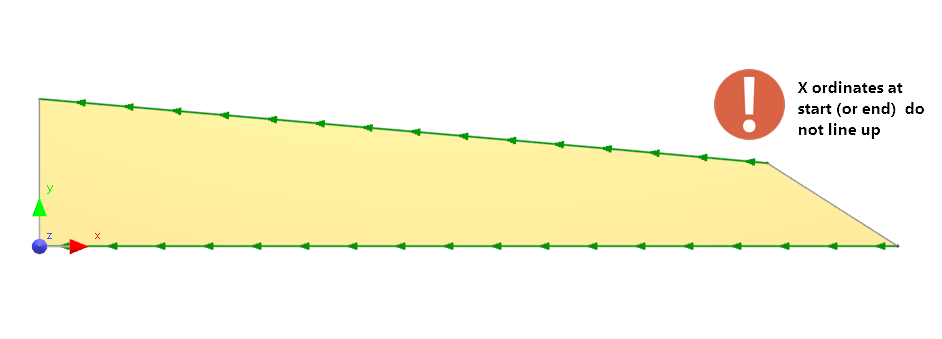 |
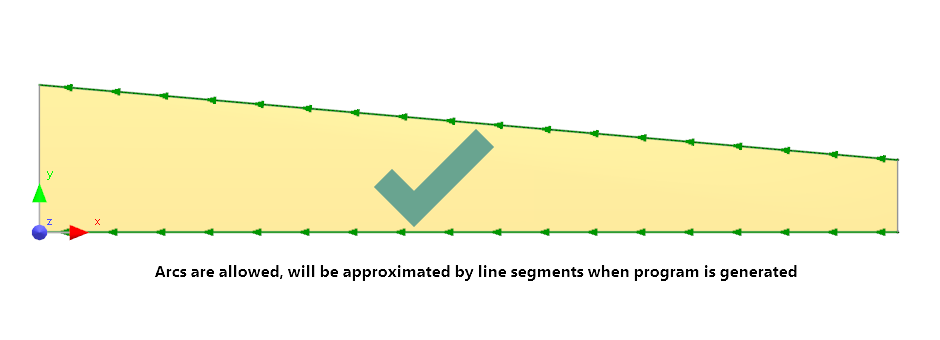 |
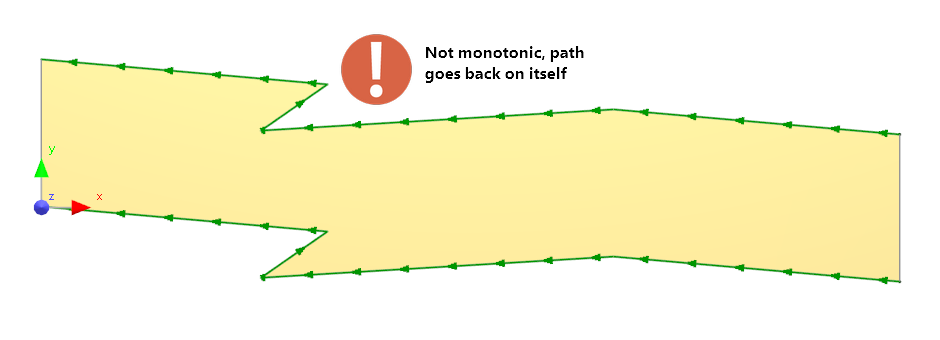 |
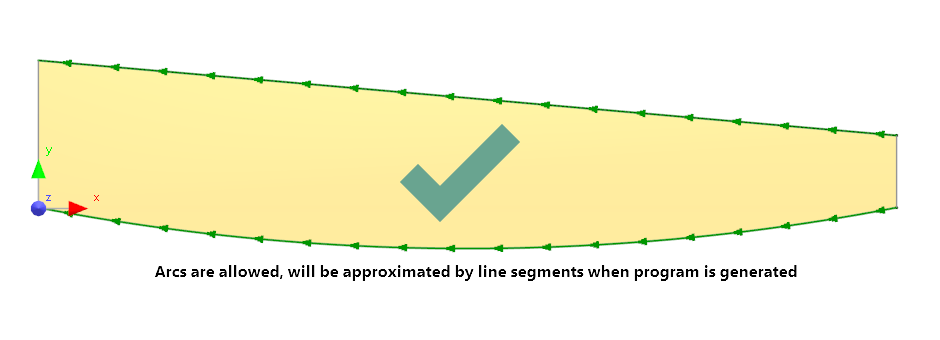 |
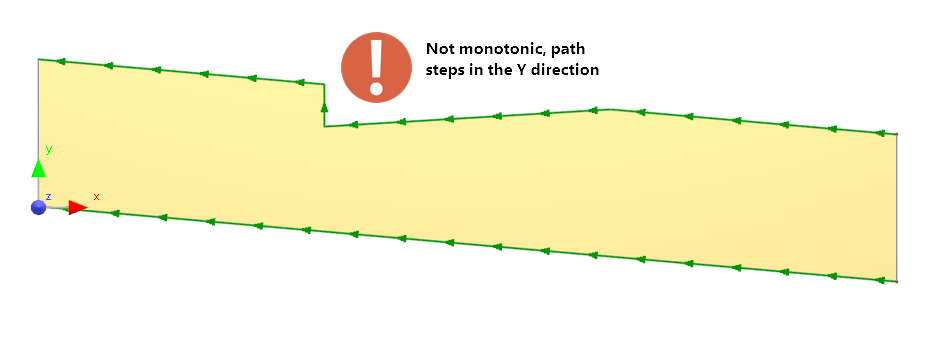 |
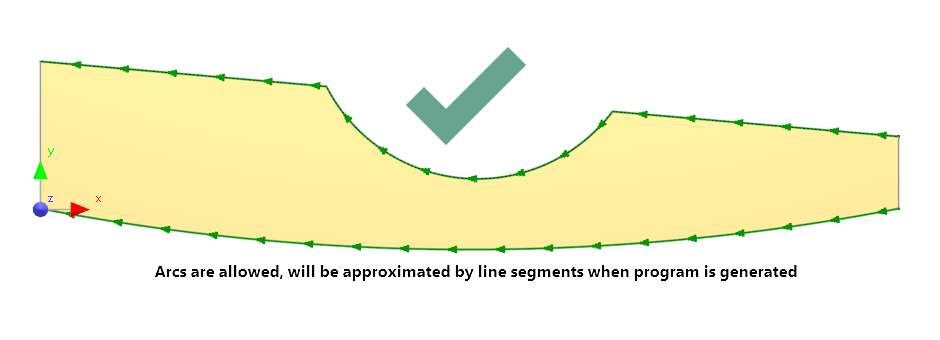 |
Procedure
The following example considers a Tapered Flange. The edges are single lines.
1.Offset the geometry by the kerf width of the intended cutting tool (if not already done, requirement 1 above).
2.Explode the geometry
3.Process the 4 open cuts with a cutting tool, one which supports MultiAxis (has 2 or more independently driven carriages).
4.Ensure the cuts have been applied with No Kerf, as we have already applied kerf offset in step 1
5.Select the two long cuts in the processing editor and select Create MultiAxis Group
6.The long cuts are now linked in a MultiAxis Group. Changes to leads on one will affect the other. In sequencing they appear together.
There are possible variations on this of course, for example you may decide only to pre-offset and process the long cuts with no kerf, and leave the machine to apply kerf offset to the ends.
If an edge contains arcs, or multiple lines, then PrimeCut can automatically approximate the arcs with line segments, and break the partner cut so each segment has the same X abscissa.