Parts have an approval status, which can be used with internal Quality Control procedures. Part approval status is accessible via part properties as well as via a right click context menu. (technically the approval status is associated with the particular part revision, not the part "root").
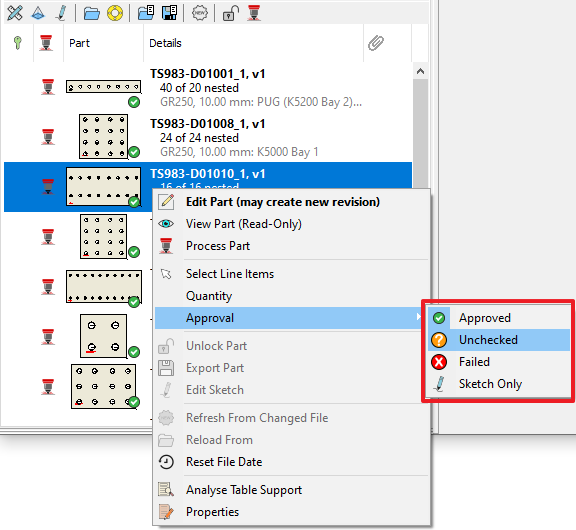
The standard approval states are:
Approved The part is OK to nest and cut.
Sketch Only Placeholder parts. Cannot be nested onto stock plates, but can be nested in quoting. see Sketch Parts.
Unchecked The part needs to be checked. The part cannot be nested.
Failed The parts has been checked and has been rejected. The part cannot be nested.
Default Part Approval is set via global settings, and different defaults can be set for imported parts and drawn parts.
Part Approval status can be changed without incrementing a part's revision number; it is somewhat unique in that regard among part properties. When approval state (tblPart.ApprovalState) is changed however, PrimeCut records not just the updates approval state, but also who the user who changed it was (tblPart.ApprovedBy) and when it was changed (tblPart.ApprovalDate).
Note that changing the part approval to something other than Approved will only prevent it being nested from that point onward. If it is already nested,scheduled or cut then it is up to the user to unnest, unschedule and perhaps reject the cut parts.
Entire workorders can have all their parts Approved using right-click in the workorder explorer, using Approve All Open Workorders.