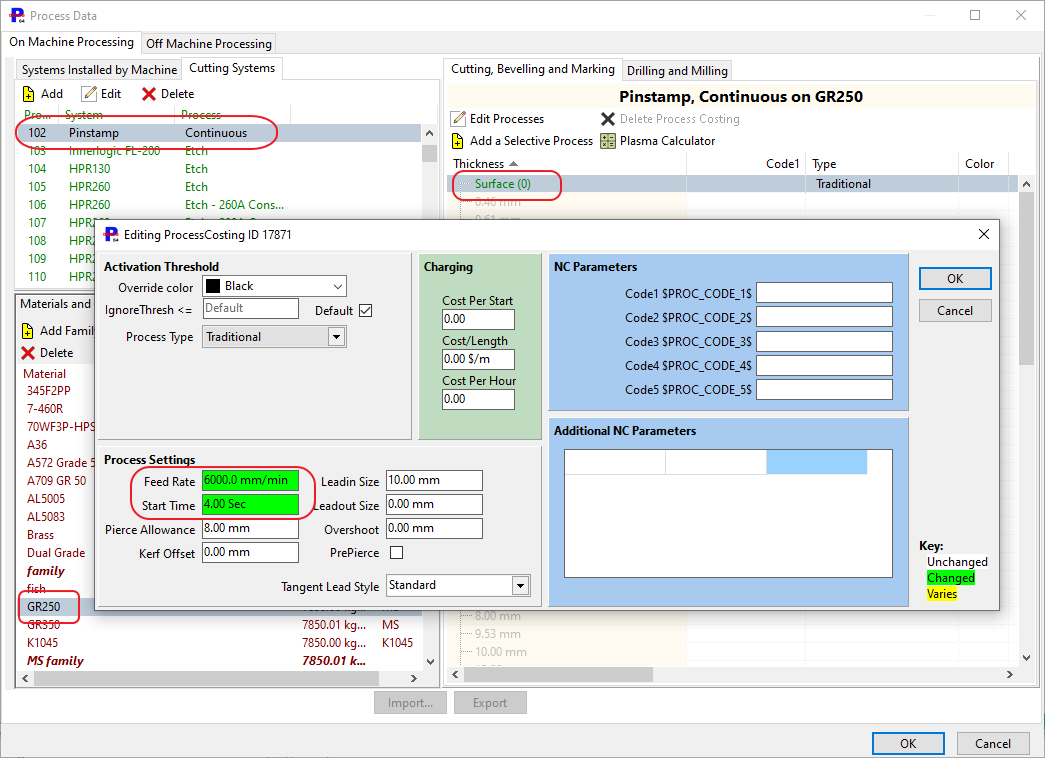Quote warnings are generated when calculating quote totals if data is missing or appears invalid, and thus call the accuracy of the quote into question. Quotes should not normally be Posted with warnings, and you will be prompted to confirm if you do try to post a quote with warnings.
There are two visual indications the quote has warnings in the quote editor:
1.The Total Sell box at the bottom right will have a Red background (like this).
2.The Show Warnings button will display ![]() instead of
instead of ![]() .
.
Click on Show Warnings to see the warnings generated as below:
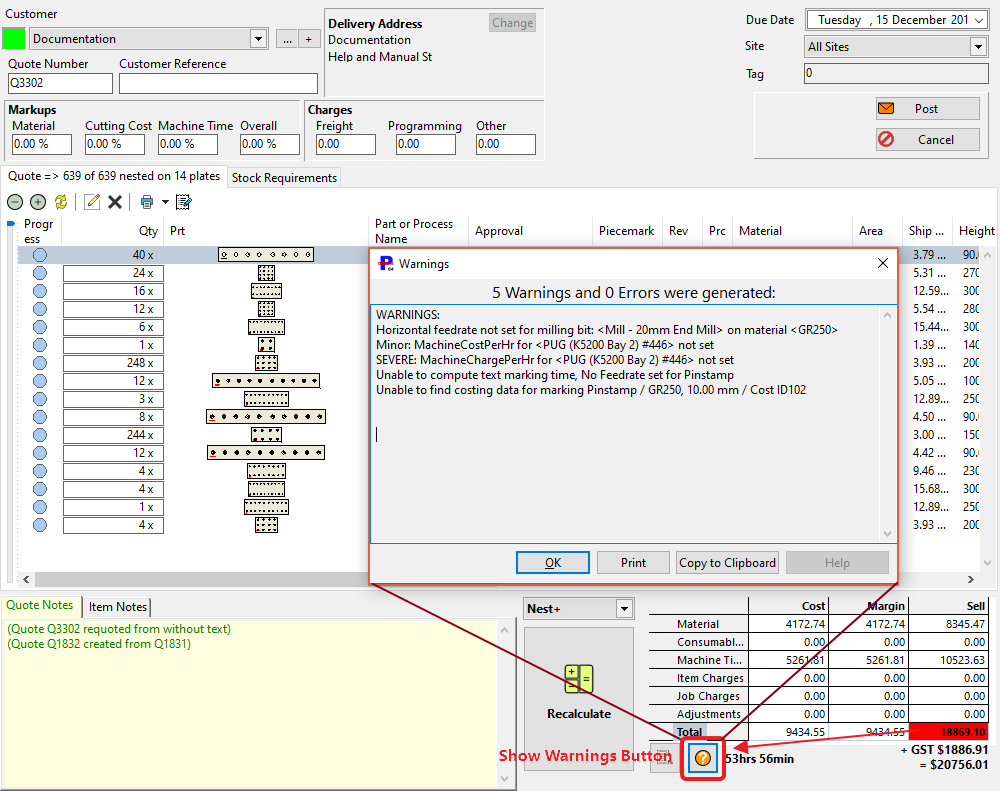
Most Quote warnings are resolved by adding to the Process Data or change settings for the machine in the Machines Section, Costing Data. Once all the warnings have been resolved the quote should be recalculated.
In this example this results in 23 additional hours of processing and approx $5000 more in machine time charges.
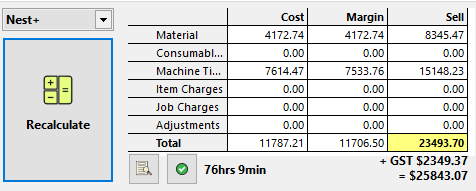
The warnings in the example above are instructive:
Horizontal feedrate not set for milling bit: <Mill - 20mm End Mill> on material <GR250>
This indicates costing data was found for this bit and material combination, but no horizontal feedrate was set. This is a common occurrence when updating Primecut from an older version where separate Horizontal Feedrates were not supported.
Resolution: enter Process Data. Under drilling and milling tools, we see that the 20mm End Mill data is actually stored against a Material Family "MS Family" rather than the particular grade. Add the Horizontal Feedrate. Check the Tool Type is Milling, if its set to a drilling type proces, no Horizontal Feedrate will be shown.
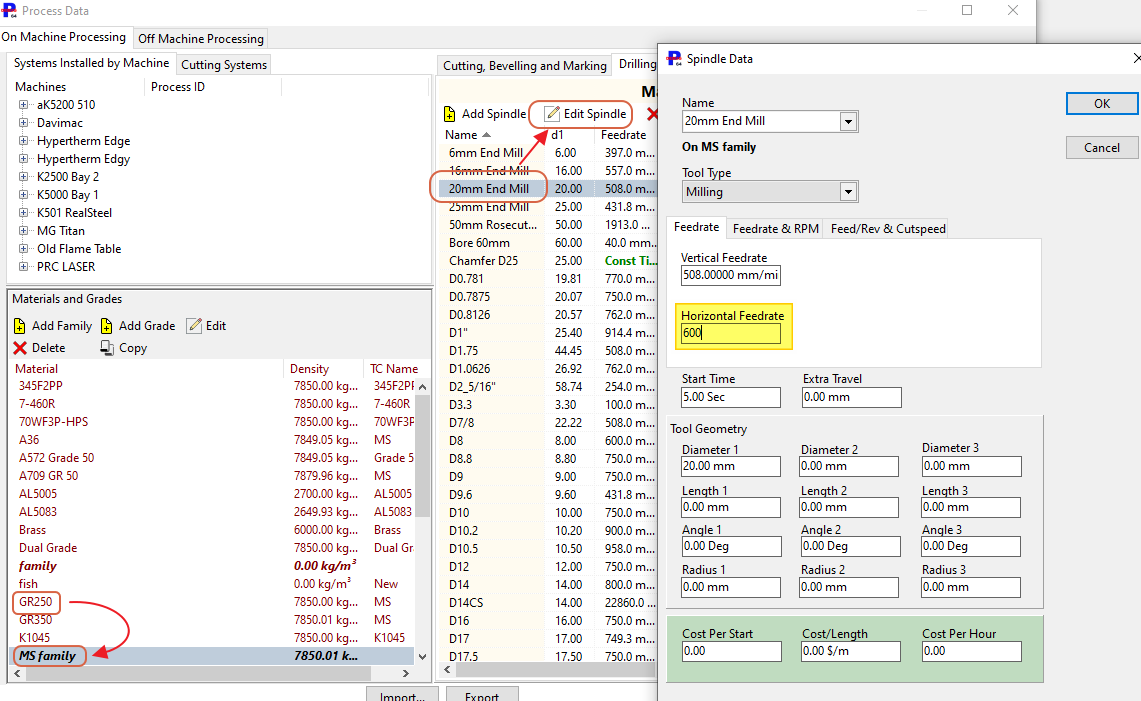
Minor: MachineCostPerHr for <PUG (K5200 Bay 2) #446> not set
SEVERE: MachineChargePerHr for <PUG (K5200 Bay 2) #446> not set
These two are related, the Machine Cost Per Hour and Machine Charge per hour have not been set for this machine. "Cost" is marked as minor, this will not affect the value quoted to a customer, but will affect the margin calculated. Charge (the "Sell rate") is more severe, if this is zero then you are not charging for your time at all. It is a good idea to set both however, even if Cost is set to a nominal value, so the warning does not keep occurring.
Resolution: Enter the Machines Section, select the machine in question, and enter non-zero values for these:
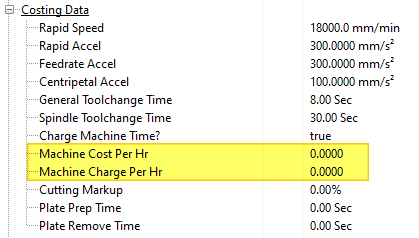
Unable to compute text marking time, No Feedrate set for Pinstamp
Unable to find costing data for marking Pinstamp / GR250, 10.00 mm / Cost ID102
These two are also related, Primecut was unable to lookup a Feedrate (or start stime) for the pinstamp marking.
In this case the marking system has a Cost ID of 102. Though the warning here suggests we should add the marking costing data to the 10mm thickness, because it is a marking process, the data should actually be added to the zero thickness.
Resolution: Enter Process Data, select the Cost ID, the Grade and Thickness 0 (for marking). (If thickness 0 does not exist for the material you must first add one). Suggested values for a pinstamp marking system can be found here: Recommended Marking Settings.