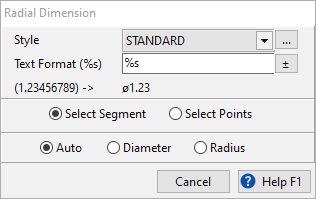
The default selection mode is to select an arc or circle entity (Select Segment), and PrimeCut determines whether a Diameter or Radius dimension is appropriate (via the Auto option) based on whether the selected entity is a closed circle/hole (Diameter) or and open arc (Radius). You can of course force this by choosing Diameter or Radius explicitly, for example when applying a diameter dimension to a slot.
If you choose Selecting Points, then PrimeCut cannot determine what is best and will default to Radius dimensioning,but again you can select Diameter to override this. When Selecting Points, PrimeCut expects the arc center and and an arc edge point to be selected.
You can select a Dimension Style, which controls how the dimension is drawn, as well as override the Text of the dimension. By default %s will render the standard dimension length. But you can augment or completely replace the text of the dimension.
See also