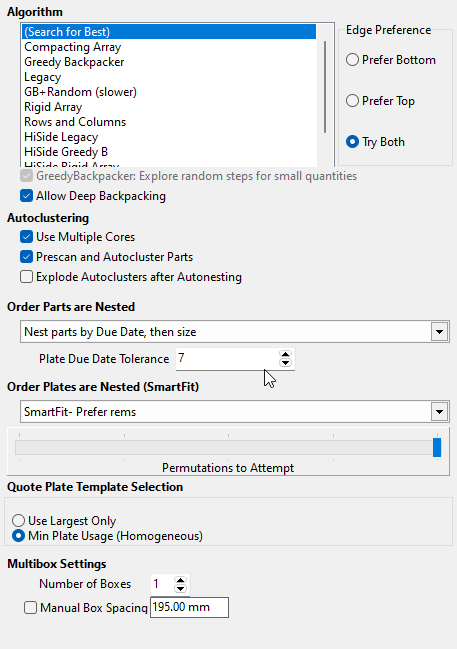These are available in the nesting editor by clicking on 1 Box, Auto...or from User Options Alt-U, Nesting tab.
Recommended Autonesting Settings
The settings shown below are a good starting point.
If in doubt, choose Search for Best!
Search for Best is a "meta-algorithm", it actually runs several of the other algorithms multiple times with different part orderings and parameters. As such it is exploring multiple solutions and will take longer than the others, but will almost always produce the best result and even give you the ability to choose between its many solutions found.
A range of other algorithms are provided, some of which suit particular types and quantities of part better than others. Most will not be useful to end users, except perhaps:
•Greedy Backpacker is generally the best of these for general purpose use, and when there are significant quantities of parts to be nested, if a quick nest is required.
•Legacy uses our original "quick and dirty" part placement, around since Primecut3 days. Its lightning fast, but often produces poor results. If you want to throw parts at plates as fast as possible, this is for you.
GreedyBackpacker: Explore random steps for small quantities will add some extra random look ahead and evaluation, when encountering part nesting quantities of 1 or 2 parts
Allow Deep Backpacking GreedyBackpacker tracks a nesting "front" as it fills the plate. If this is checked small parts can be nested anywhere behind the front, if unchecked, small filler parts only get nested ahead of the front. Checking it may produce a slightly denser nest, but means some small parts maybe scattered throughout the plate rather than being grouped together (less regularity).
Permutations to Attempt is used only by Search for Best, and sliding it to the right results in more solutions being explored (slower).
Edge Preference is used only by Search for Best, and controls whether HiSide and/or regular algorithms are used. Prefer Top is generally better on plate dragger style machines.
The HiSide algorithms are variants of other algorithms optimized for nesting from the "top of the plate down" (assuming the main tendency is horizontal). Used on Plate Dragger style machines.
PreScan and Autocluster Parts: Many of the algorithms attempt first to create a set of clusters to nest, interlocking pairs, triplets etc. Activating this adds an extra stage ahead of nesting where these clusters are found and analysed for effectiveness.
Explode AutoClusters after autonesting: The autoclusters are exploded into individual parts again after nesting. Sometimes it is beneficial to keep the clusters, but you should be aware the part by part sequencing will treat entire clusters as single parts. Also note that to to the nest discretization, it is sometimes not possible to explode the autoclusters without them unnesting, in these cases they are left clustered.
Use Multiple Cores activates parallel threads, both in cluster analysis and in the nesting algorithms themselves. This can produce results much faster on multi-core machines (eg workstations with Xeon processors), and also explores a slightly larger solution space when using Search For Best.
How a nesting algorithm performs is dictated to by the order in which the parts are nested. usually we want bigger parts nested sooner, so smaller parts can fill gaps and holes in the resulting nest. But when nesting parts from a variety of jobs this can cause parts to appear "mixed-up" on the plate. The options here allow nests to group parts more. Nest Parts by Size, biggest first will usually produce the most compact nest, but other options may be more regular and easier for part identification.
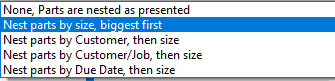
Default is 7 days.
The Plate Due Date is determined as the earliest due date of any of the part nested on it. Thus as soon as a part is placed, the plate has a Due date set. This setting is present to prevent parts with wildly varying due dates being nested together.
This option is only available when Nest parts by Due Date, then size is selected.
Set to -1 to disable this filtering when Nest parts by Due Date is in effect. (0 means it will only nest parts due on the same day together)
Order Plates are Nested (SmartFit)
If set to none, the plates are nested on one by one, in the order presented.
The SmartFit options try to find the smallest plate that fits the biggest part; generally a more economic choice of plate and also results in filling larger plates where they are required with filler parts, rather than having the smaller filler parts nested separately on smaller plates.
There are various SmartFit options that apply additional preference weighting to already nested and remnant plates.
See SmartFit Example.
Quote Plate Template Selection
This applies when Autonesting onto dummy plates in quoting, where PrimeCut creates dummy plates as required from templates. If there is more than one template for a given grade and thickness, which should we use?
SmartFit will use the smallest plates that fits the biggest part. (See also above) This algorithm thus uses smaller plates where it can. For a given grade/thickness, a mixture of plate sizes may be returned.
Use Largest Only will select the largest plate template and use this; for each grade/thickness all plates nested will be the same size. This produces the fewest number of plates nested.
Min Plate Usage (Homogeneous) this nests using each template in turn. It keeps the result that uses the least total plate. It is "Homogeneous" as the result ultimately will use plates from one template (for each grade/thickness, all plates nested will be all the same size).
For example if there are 2 templates, the larger one just under twice the area/mass of the other, the following results are possible:
•nest fits on 0.8 large plates or 1.5 small plates: large plate is used (1 full large plate has less mass than 2 small plates)
•nest fits on 1.2 large plates or 2.5 small plates: small plates are used (2 full large plates have more mass than 3 small plates)
Multi-Box Nesting
See here.