The main purpose of this type of cropping is to cut away the used section of plate in order to leave a tidy remnant plate that can be used at a later date. You will see more on dealing with remnant plates in the Reconciliation mode.
▪Single Line Crop will create a single vertical crop line (if nesting direction is horizontal) after the extents of the parts currently nested on the plate. If nesting left-to-right, the crop will be to the right of the parts, conversely if nesting right-to-left, the crop will be to the left of the parts, and define the left of the plate as the offcut.
Example
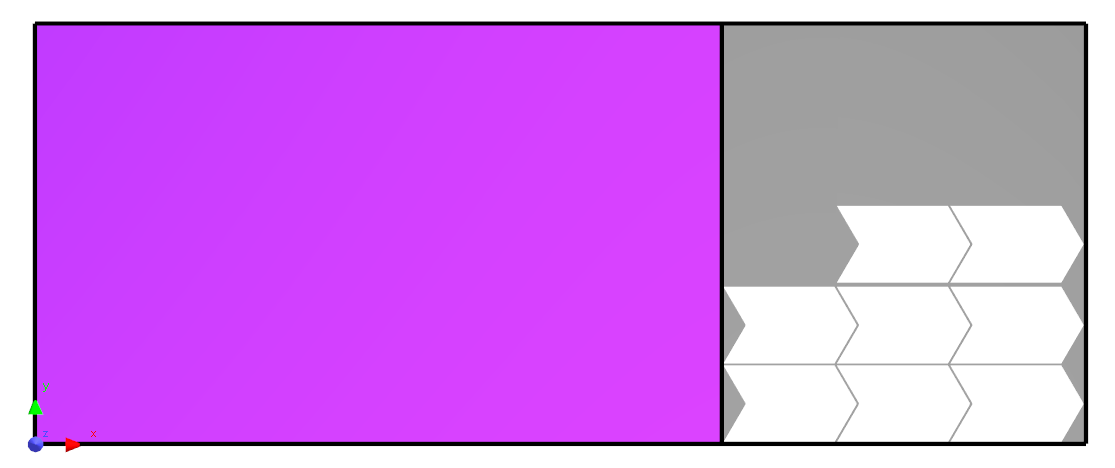
See also
Defining Offcuts with Crop Lines
Requirements for a Crop to Define an Offcut
Crop Editing: Moving Crop Nodes
Crop Editing: Splitting Offcuts using Tee Handles