On any crop, other than a simple line crop, T-shaped Tee Handles are provided on the parent nodes. Clicking on these handles allows what would have been single a offcut to be split into multiple smaller offcuts. This can be used to break up an 'L' shaped remnant so it is safer to hoist. Moving a parent node (square drag corner in previous image) will delete any splits that have been generated from it. Splits automatically trim themselves to the edge of the plate or to a pre-existing split line.
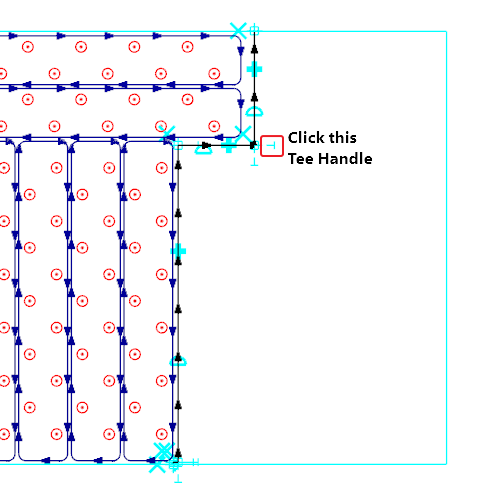 |
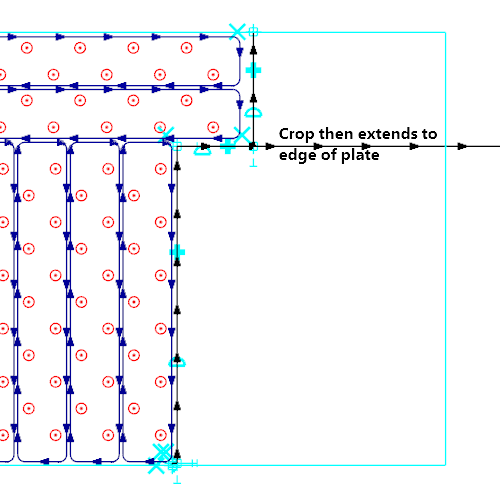 |
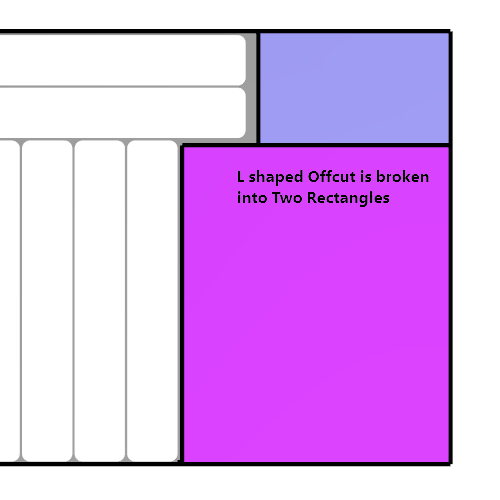 |
See also
Defining Offcuts with Crop Lines
Requirements for a Crop to Define an Offcut
Crop Editing: Moving Crop Nodes