You can hover your mouse over the cropping summary at the top of the Processing editor to get a quick preview of what offcuts are to be produced. After editing a crop Primecut will also automatically flash up the offcut preview for 1 second.
Skeletons are displayed in gray, and offcuts are shown in bright colors. Drops are NOT shown as these are generated as the plate is scheduled.
A simple example:
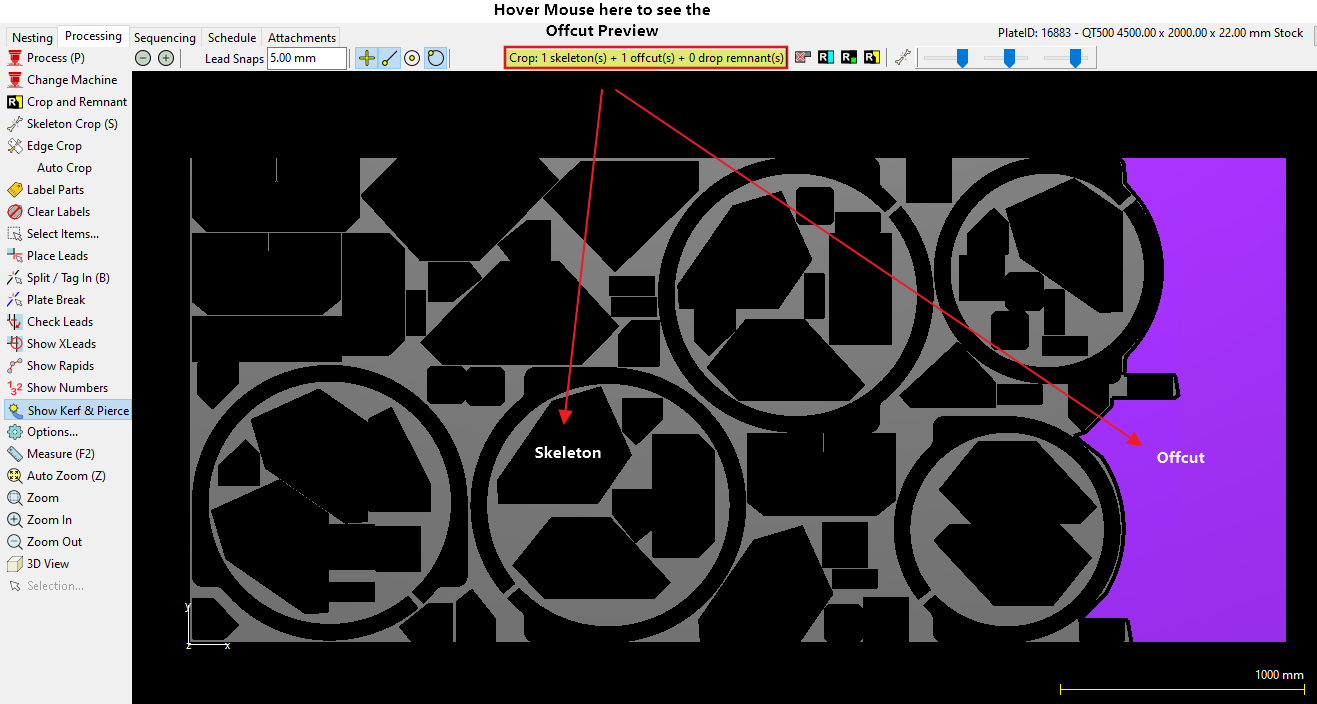
An example with 4 offcuts and 1 skeleton:
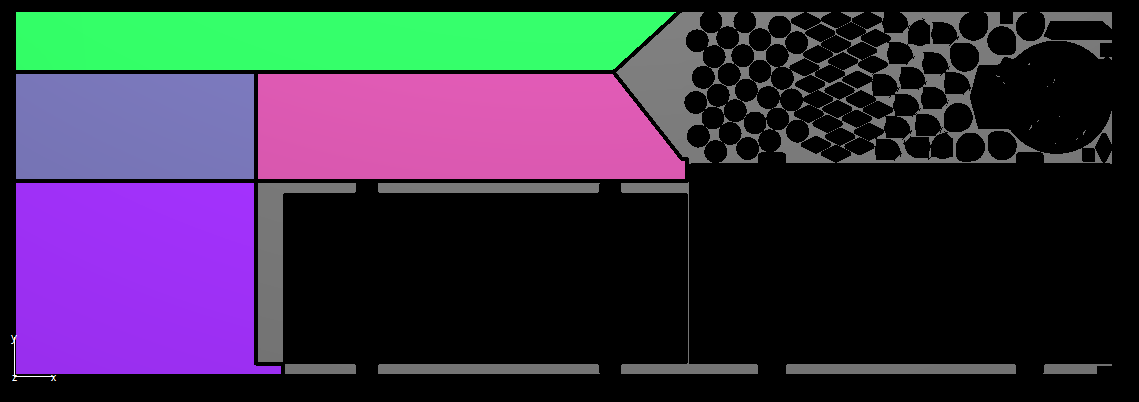
An example with 5 skeletons and 1 offcut (produced by using SmartCluster Common Crop):
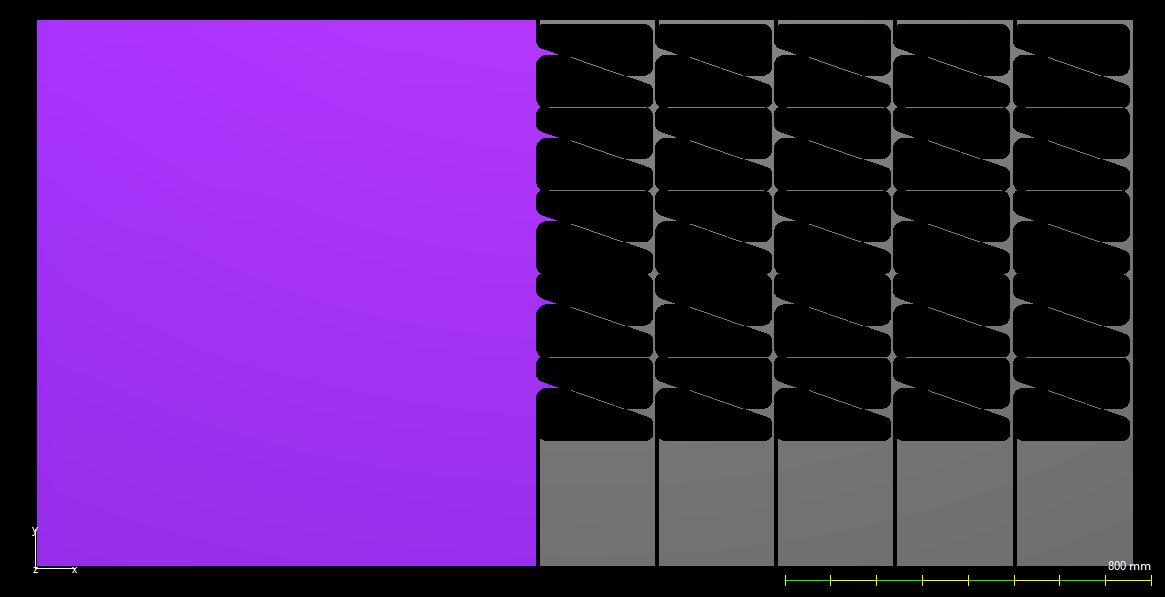
An example showing a skeleton, an offcut, and 3 drop remnants via enabling generate drop remnants under plate properties.
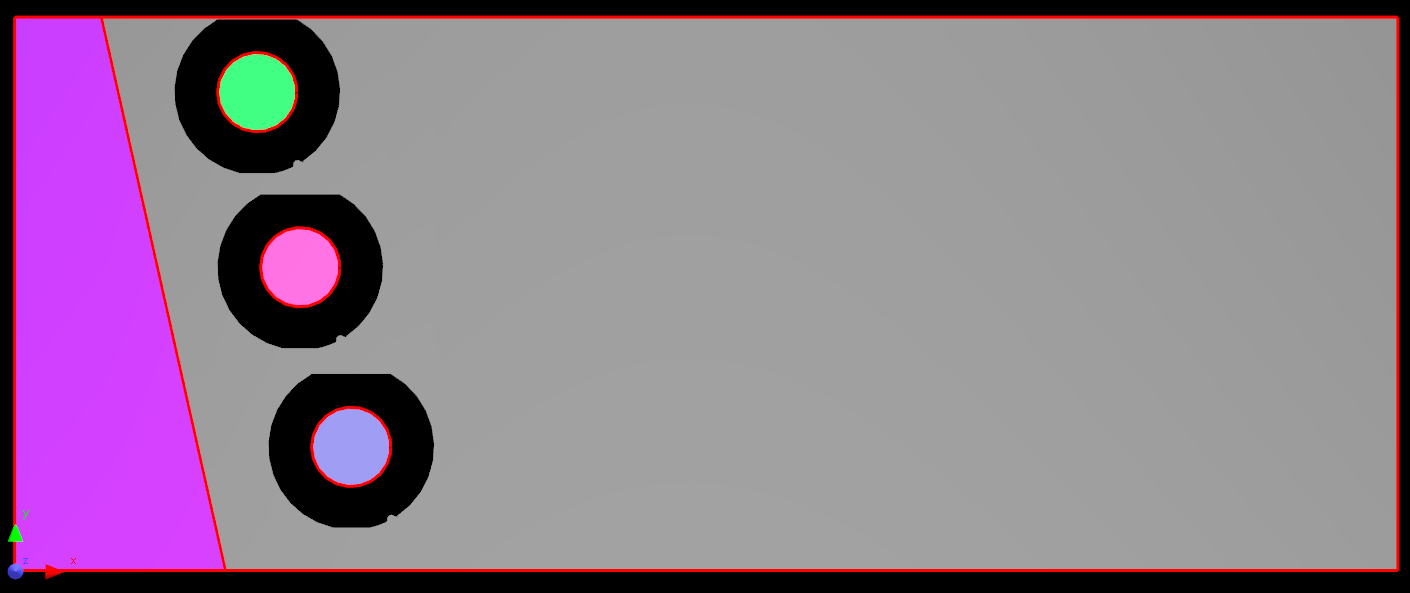
See also
Defining Offcuts with Crop Lines
Requirements for a Crop to Define an Offcut
Crop Editing: Moving Crop Nodes