The Corner Crop feature is accessible from the shortcut bar above the editor window. This automatically adds a rectilinear crop that separates a corner of the plate from the parent. This is suitable for use when parts are nested in the corner of the plate only. There is a minimum width for the step of 200mm; any less and it will revert to a straight line crop. You can use the remnant splitting handles to convert the result from an L-shaped offcut into two rectangles as shown in Crop and Remnant.
Example: Corner Crop creating an L shaped Remnant
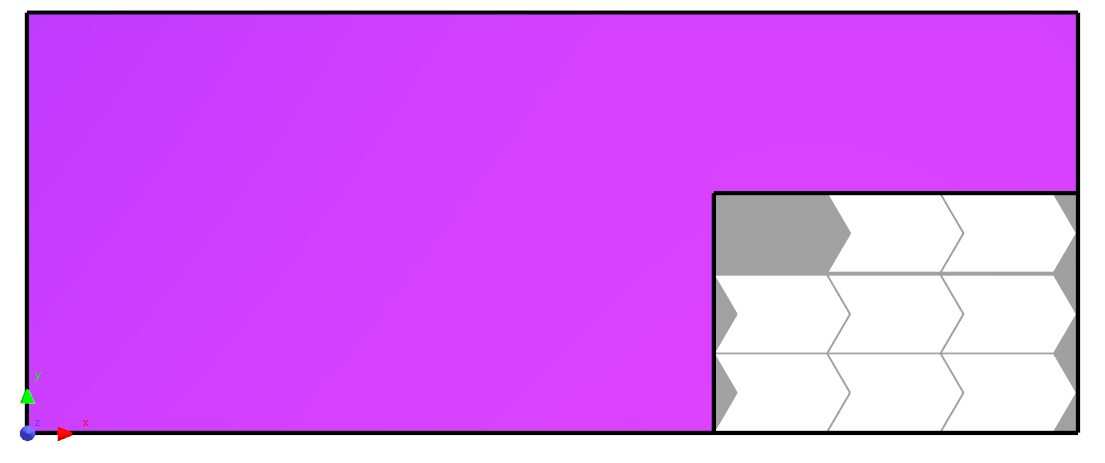
Example: Corner Crop + Tee Handle Creating Two Rectangular Offcuts
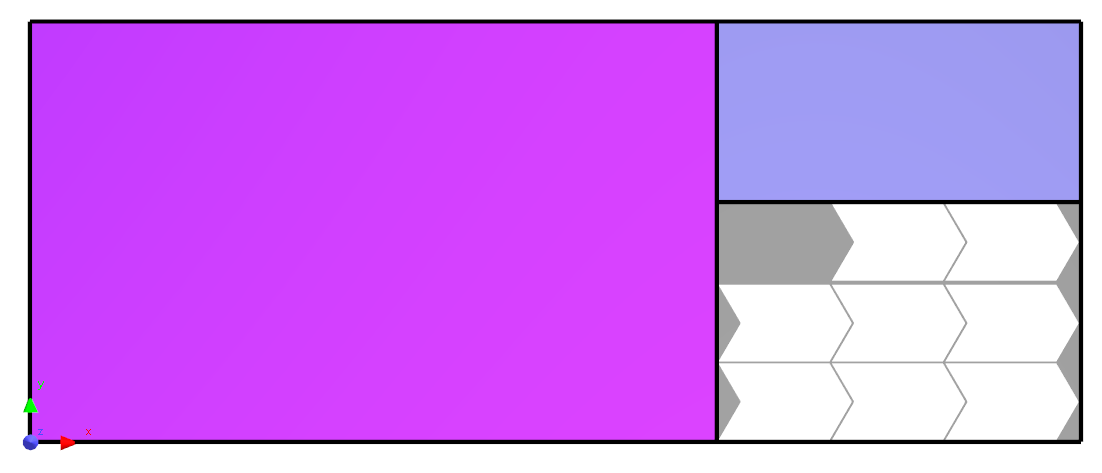
See also
Defining Offcuts with Crop Lines
Requirements for a Crop to Define an Offcut
Crop Editing: Moving Crop Nodes
Crop Editing: Splitting Offcuts using Tee Handles