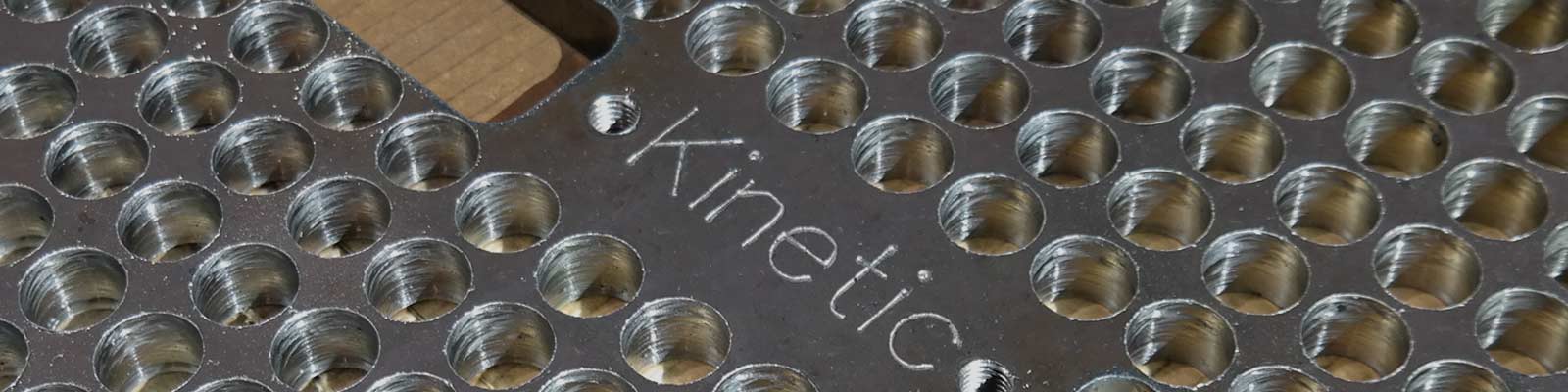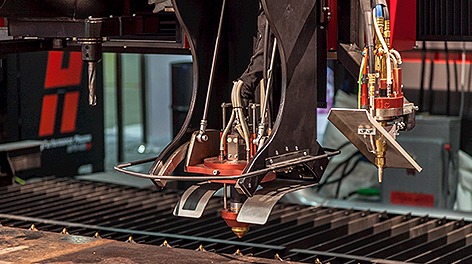Part Grouping for Robotic Unloader
ENABLING PART GROUPING SETTINGS PANEL
To enable the part grouping settings panel on customers, workorders and workorder items.
- Go to the Global Settings
- Part Tab
- Check Show Part Grouping Settings

The part grouping settings specified here will determine the default part grouping settings that a newly created customer will have.
When a customer is set on a workorder the workorder will inherit the customer part grouping settings.
The workorder part grouping can be set differently to the customer.
If the workorder part grouping changes then so will the workorder items’ part grouping.
Individual workorder items can be set to have their own unique part grouping which will not change if the workorder part grouping is changed.