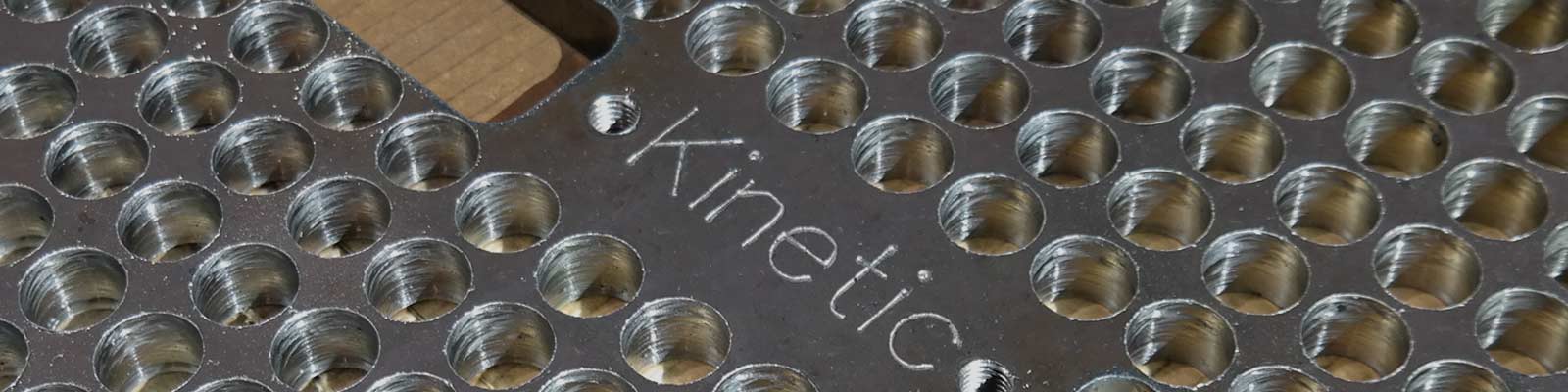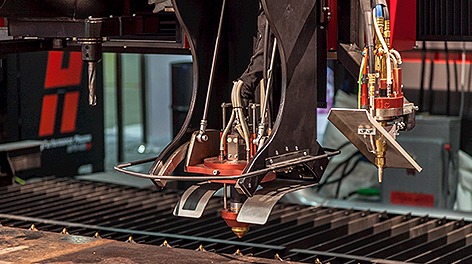MATERIAL ALIASES
MATERIAL ALIASES AND MATERIAL THICKNESS RECOGNITION
Materials can have alternative names called aliases. These can be applied to material families as well.
The aliases are used when importing parts from ourtside of Primecut, where third party applications or third party customers may have different material naming conventions which we want Primecut to interpret correctly. For example when parts are loaded from DWG or DXF files the text labels are scanned for recognizable material names (including aliases) and thickness specifiers to automatically set the grade and material.
Aliases are edited in the costing data section of Primecut, by double clicking on a material or material family. Below are some important considerations to be aware of.
CAUTION: AUTOMATIC RECOGNITION OF GRADE AND THICKNESS CANNOT BE GUARANTEED ALWAYS CORRECT!
There is no universal standard for how grades and thicknesses should be specified in part drawings, and Primecut attempts to make sense of the text labels in a drawing and infer grade and thickness where possible. Its rules are such that it is quite particular in its requirements for recognition to be successful, but it can be fooled by certain text labels it may interpret out of context. For example the drawing may contain:
Ensure Hole diameter is exactly 10.00mm
Plate should be sandblasted after cutting.
If Primecut has a PLATE or PL alias set up and 10mm is a valid thickness then this could be erroneously interpreted as cut from 10mm MS
ALIASES SHOULD NOT BE OVERLY GENERAL
As above beware of using alias like “PLATE” or “PL” as these often occur out of context in drawings. These can cause false positives, as above.
ALIASES SHOULD BE UNIQUE
Any alias can exist under a single material or material family only. The alias must not conflict with another material or material family name. A material can have multiple aliases, but an alias can refer to a single material only.
ALIASES AND MATERIAL NAMES ARE NOT CASE SENSITIVE
For example: Mild Steel is equivalent to MILD STEEL and mild steel.
ENSURE ALIASES DO NOT CONFLICT WITH “OBSOLETE” MATERIAL NAMES
Primecut often ships with three default materials: Mild Steel, Stainless Steel and Aluminium. During configuration these are usually replaced with actual grade names, but the original materials are often left marked obsolete in the database so their settings can still be copied to other materials. If a customer then creates for example a material family called “MS”, and wants to have an alias for this of “Mild Steel” as would seem reasonable, this will conflict with the obsoleted material name. The solution is to modify the name of the obsoleteted material, eg rename obsoleteded “mild Steel” to “Mild Steel Obs” or perhaps “Mild Steel reference only”; the “Mild Steel” alias is then available to apply to the “MS” family.
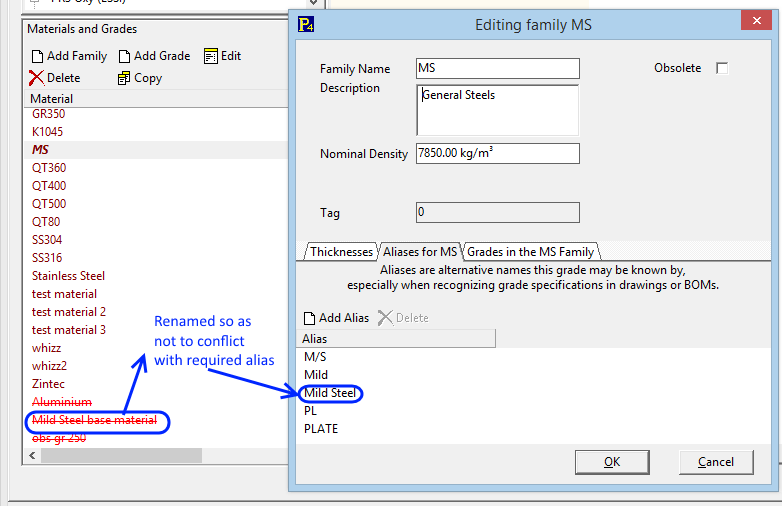
USE OF ALL ALIAS VARIANTS IS RECOMMENDED
In the above example both “Mild” and “Mild Steel” have been included. If just “Mild” was present then the following would all be recognized:
10mm Mild
Cut from 10mm Mild Steel
10mm MILD
Mild 10mm
However, the following would NOT be recognized as a valid grade and thickness specifier as there is an unrecognized word “Steel” between the grade and thickness:
Use Mild Steel 10mm
Also, even though “10mm Mild Steel” will be recognized with only “Mild” as the material alias, the word “Steel” will be left behind and may be parsed as part of the part name, by making “Mild Steel” an alias we help simplify the remaining text reducing likelihood of errors interpreting the part name or even quantity.
Thus having both “Mild” and “Mild Steel” as specified aliases solves both problems.
Similar arguments apply for “PL” and “PLATE” above- and as discussed earlier such general aliases increase the risk of “false positives” in trying to identify the material/thickness.
OTHER MATERIAL THICKNESS RECOGNITION RULES:
- Both material and thickness must be recognized together for either to be used.
- Material and thickness specifiers can exist with material then thickness, or thickness then material.
- Some punctuation is allowed between the material and thickness, for example “:” or “-“
- Material and Thickness can be on adjacent lines, eg:
MS
10mm - No words or numbers are allowed between the material and the thickness.
- If multiple matches are found a check is made to see if they conflict, if they do the grade and thickness will not be recognized (ambiguous)