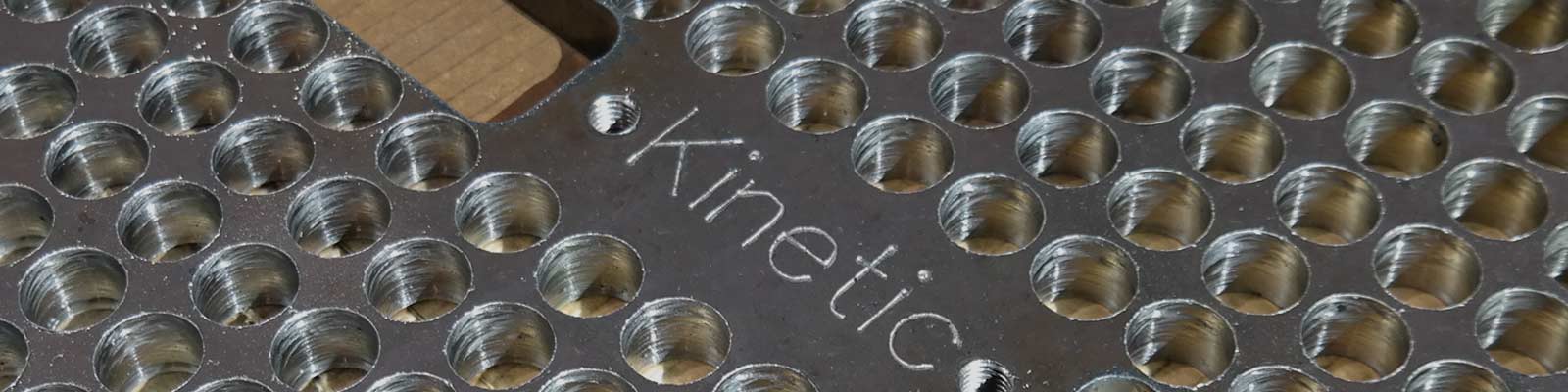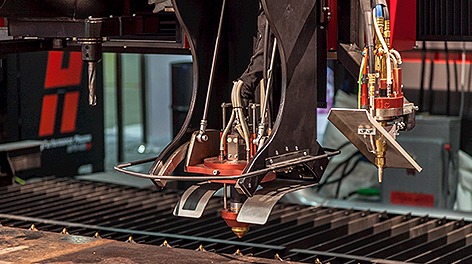NOTES FOR UPDATING TO 4.5.371 FROM EARLIER VERSIONS
It is recommended to run our Clientupdater program if available to ensure all components are correctly installed. This update introduces dependencies on new DLL libraries and the Microsoft Visual C++ 2015 Runtime
A common cause of startup error immediately after users have upgraded to these new versions is either:
- No VC14 installed.
Solution, download from Microsoft here and install. - Missing the OpenCascade32 (or OpenCascade64 for the 64bit client) folder containing necessary DLLs.
Solution, contact Kinetic to get them, the folder should exist under the folder where you are running Primecut from, for example:
C:\Program Files (x86)\Primecut4\Opencascade32
*Additionally , the dwgconvert.dll is now dcdll32.dll (dcdll64.dll for the 64 bit client), you may be warned on opening a DWG or DXF that your file is older, however the import should still work.