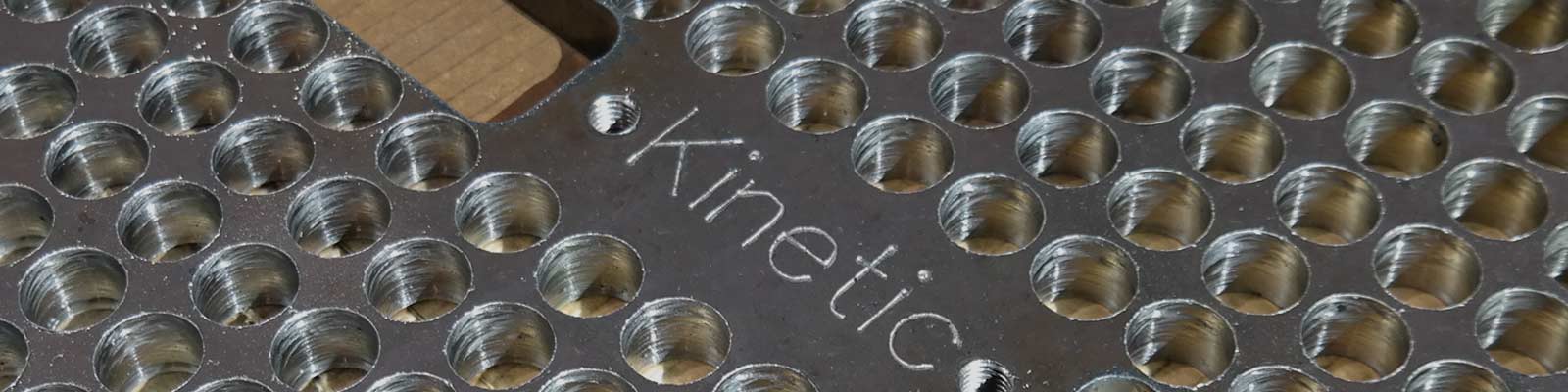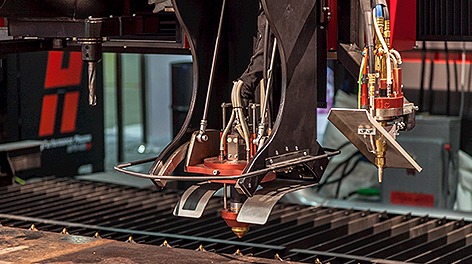FILE ATTACHMENTS
Requires PrimecutNE version 4.5.365 or later.
Primecut can now allow files, such as test certificates, purchase orders and drawings to be attached to plates, parts, workorders and quotes.
ADDING FILES
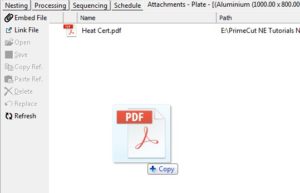
To import a file press either the embed or link icons in the top left or drag drop the files onto the white space.
EMBEDDED ATTACHMENTS
An embedded file will be saved internally in the database. This means that it is completely independent of the original file.
So the original file can be deleted or modified and it will not effect the embedded attachment.
Files larger than a set size cannot be embedded in the database, this maximum size is specified in the global settings.
LINKED ATTACHMENTS
A linked attachment is a link to an external file. Any changes to the original file will fully affect the attachment.
If the original file is deleted then the linked attachment will link to a non-existing file and will not be valid.
It is recommended in a multi-user environment that the file is on a shared network location.
If the file is saved locally only the original user will be able to access it.
OPENING AND SAVING ATTACHMENTS
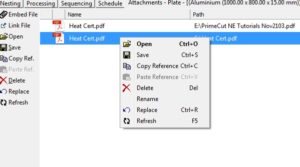
Attachments can be opened in their native applications by double clicking on a single attachment or selecting a number of attachments and using the right click menu.
When saving attachments, embedded attachments are exported from the database to a file.
Linked attachments are copied from their original locations to the output folder chosen.
REFERENCES AND REPLACING
Once an attachment is added, a reference to it can be copied to the clipboard.
This can be pasted to any other item that supports attachments.
This means that a single attachment can be referenced in multiple locations.
An attachment ‘s file can be replaced i.e. a heat certificate is referenced on several different plates.
The document becomes outdated and needs to be replaced (updated).
Using the replace function on the heat certificate on one of the plates will give you the option to update the attachment on all other referenced plates.
ATTACHMENTS SETTINGS
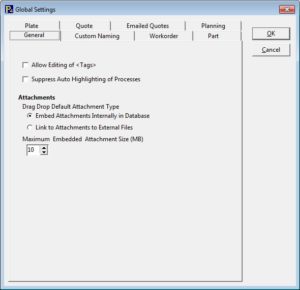
Can set whether to embed or link attachments when they are drag dropped.
Setting for Maximum attachment size to embed. The larger files the longer it will take to transmit them back and forth from the database.