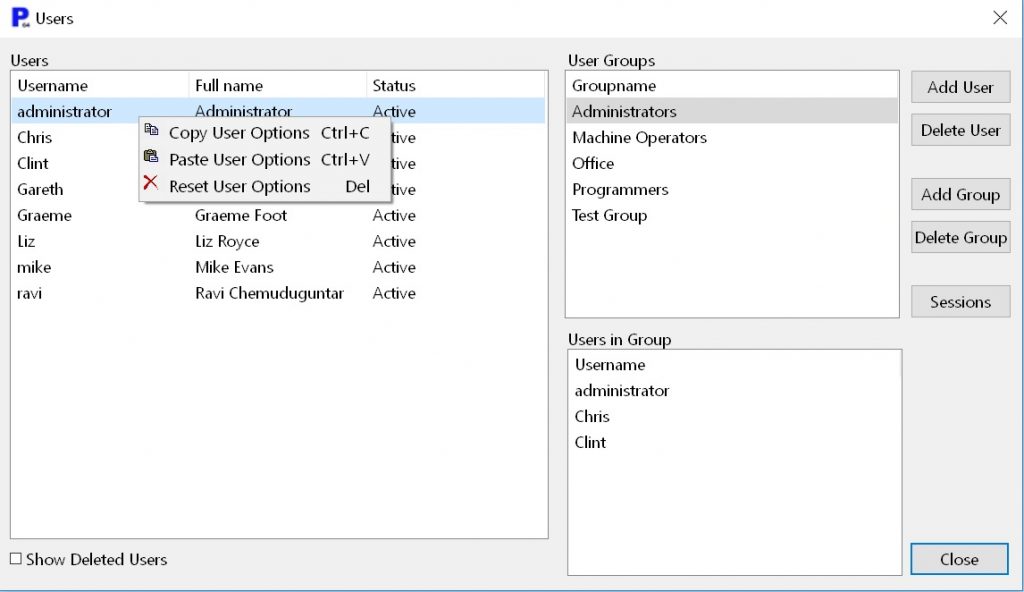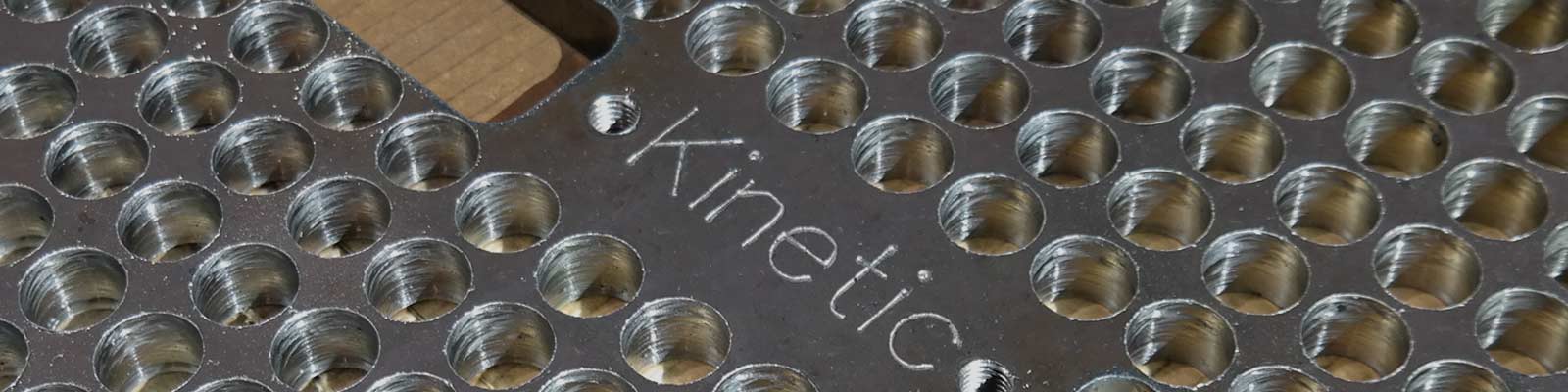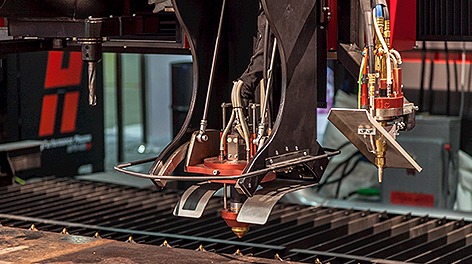PRIMECUTNE VERSION 4.5.403 RELEASE NOTES
STRUMIS ERP INTEGRATION
Kinetic have developed an integration between Strumis and PrimeCut, which allows you to use PrimeCut as a 3rd party nesting engine in Strumis. Please contact us today for more information.
ETCHING LAYERS
DXFs may have a dedicated etching layer.
User options can be configured so the geometry on these layers can be processed with a macro text tool.
Tools -> User Options -> Layers Tab
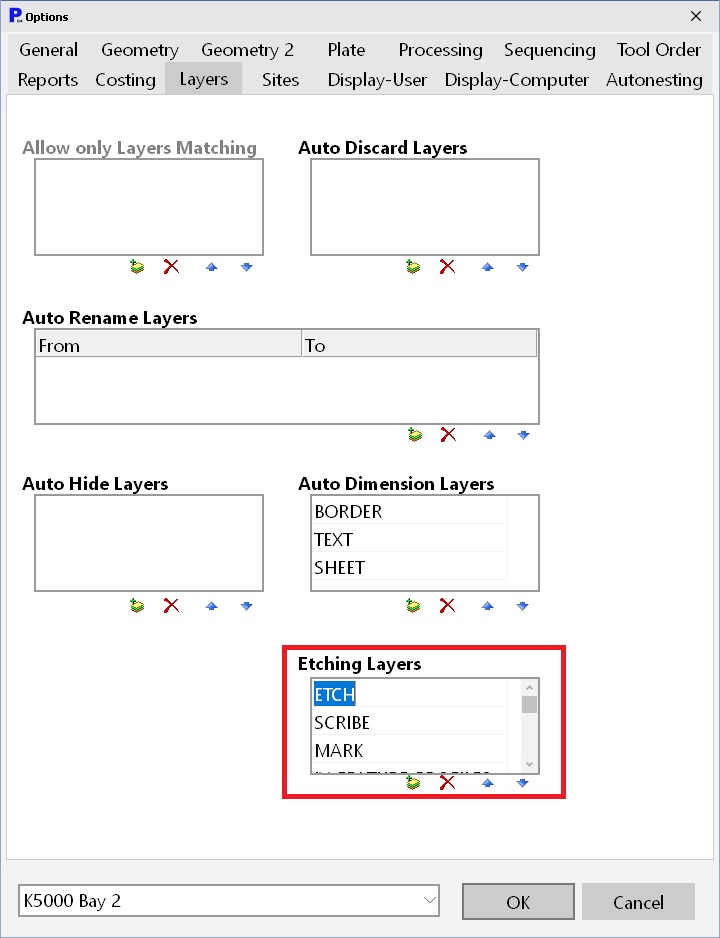
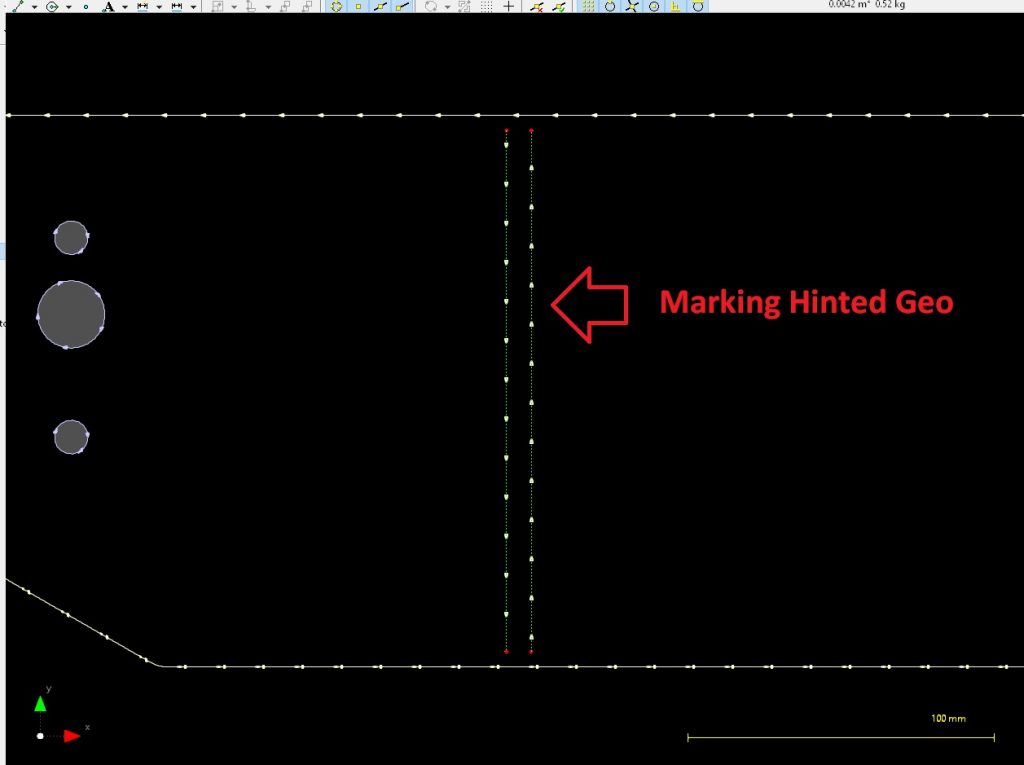
Any layer on the dxf that matches one of the layer names specified in the user options will have its geometry auto-hinted.
When this hinted geometry is processed it will be processed with the macro-text tool.
SHOW HIDE COLUMNS
A new right click menu has been added to allow showing and hiding of columns on treeview controls.
Right clicking on the treeview header will display a list of the columns.
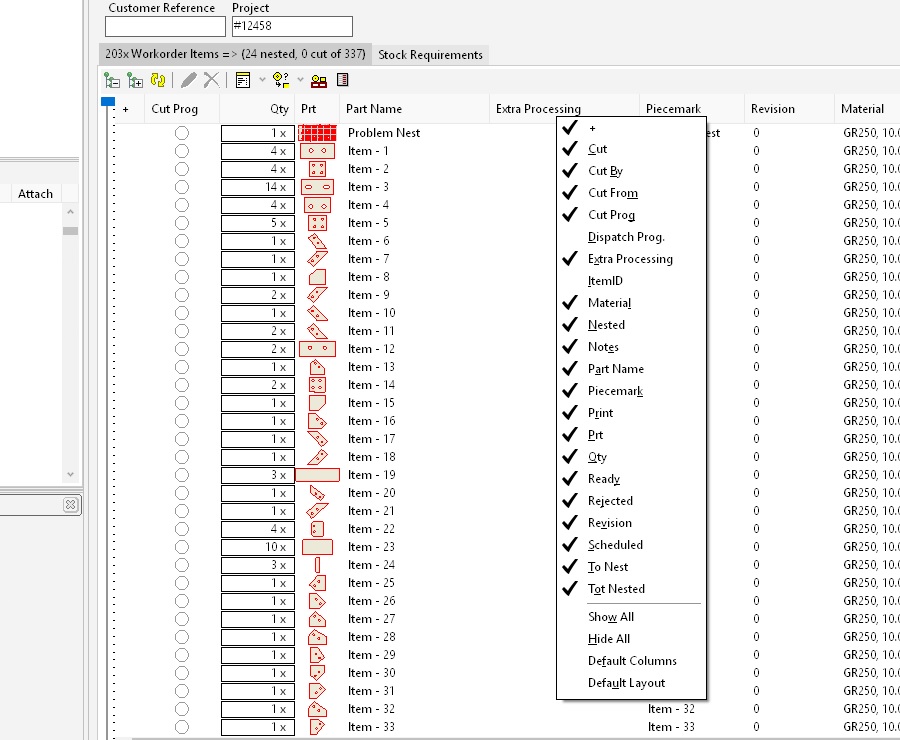
Columns can be individually shown or hidden.
Default columns option will restore the columns to their default visibility but not change their width or position.
Default layout will restore the columns to their default width, position and visibility.
All changes to the columns are saved under the user settings.
CONSTRUCTION LINES
Added the ability to add vertical and horizontal construction lines in geometry editor.
Construction lines are created by clicking on a single point.
The Horizontal construction line will span to the larger measurement, width of the part or width of the current viewport. [Shortcut H Key]
The vertical construction line will span to the larger measurement, height of the part or height of the current viewport. [Shortcut V Key]
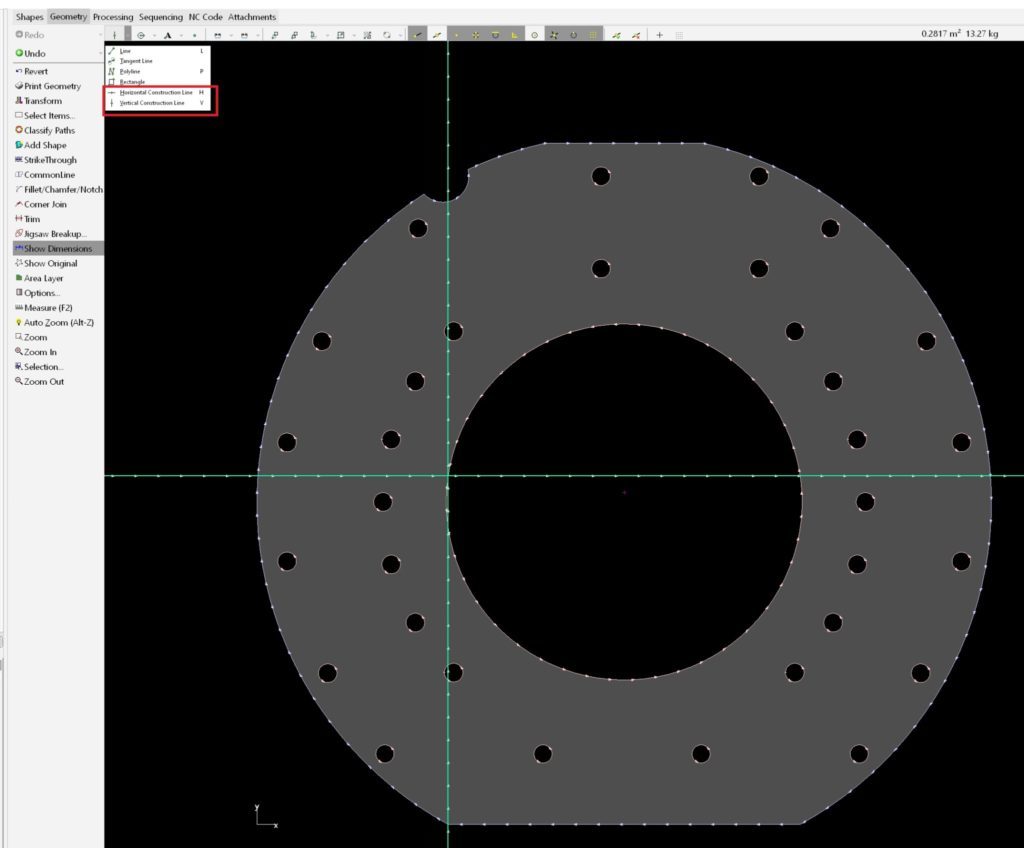
CSV AND PART IMPORTING
Previously CSV importing would import parts from files and create new database parts. There was no checking as to whether the part name being imported matched an existing part in the database.
BOM importing would be used to populate a workorder/quote with database parts. BOM importing did not have the facility to import parts that were not in the database.
The CSV importing has now been extended to find matching parts in the database as well as allowing fresh parts to be imported from files.
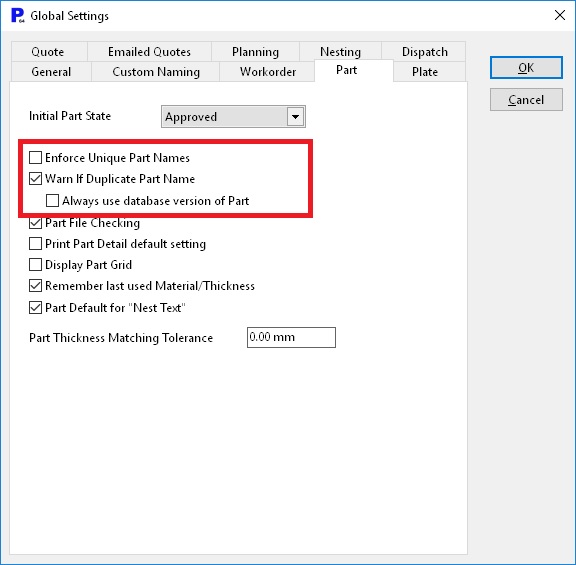
If a part is imported from file (either via CSV or normal import)
- If there are no parts with the same name in the database the part will be imported from the file
If Enforce Unique Part Names or Warn if Duplicate Part Name Enabled and Always use database version of Part Disabled
- If one or more parts with the same name as the import part exist in the database. Show the part duplicate window and ask the user to choose an option
If Enforce Unique Part Names or Warn if Duplicate Part Name Enabled and Always use database version of Part Enabled
- If there is one matching part in the database with the same name and its imported date is the same or newer than the file, use the database file without showing the duplicate part window
- If there is more than one matching part show the duplicate part window
- If there is one matching part but the import file has a newer date, show the duplicate part window
COPYING USER SETTINGS
Can now copy paste user settings between users.