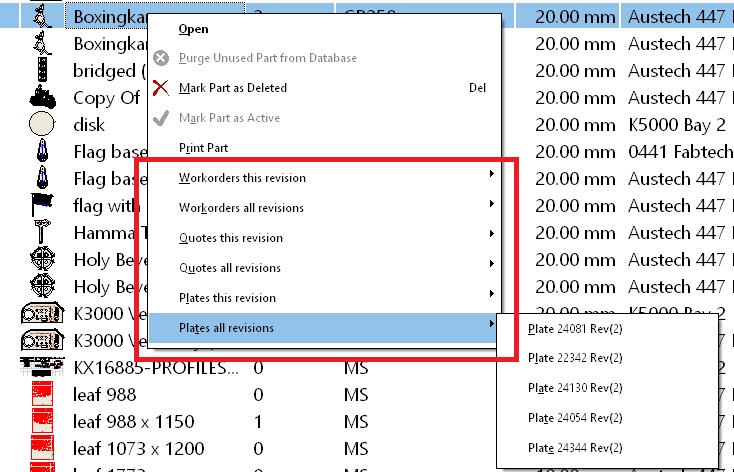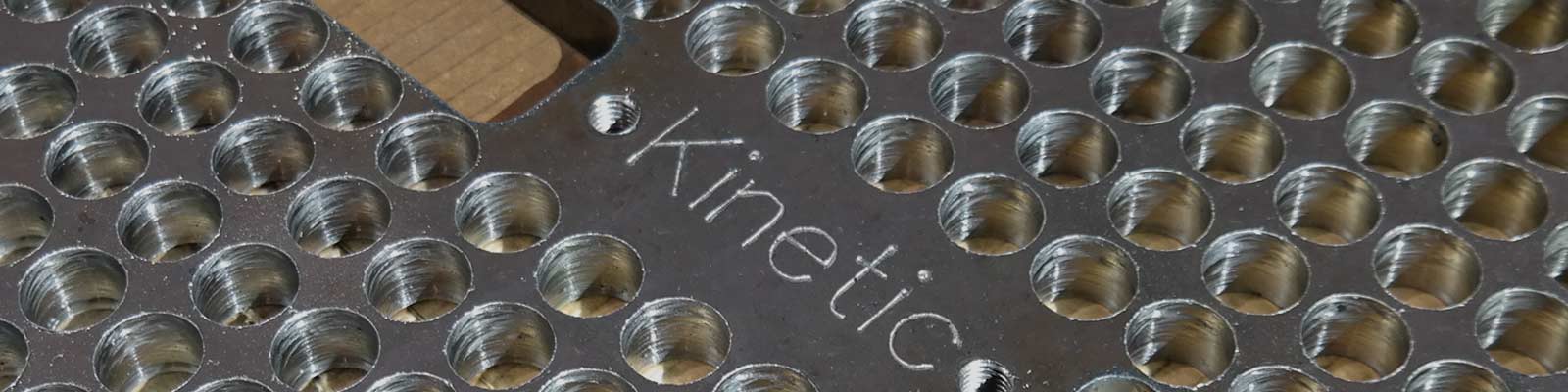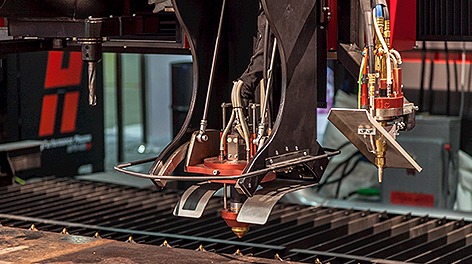PRIMECUTNE VERSION 4.5.421 RELEASE NOTES
ARCHITECTURAL CHANGES
- All client and server components are now 64 bit by default (32 bit client components are still available).
- We have moved from Firebird 2.x to Firebird 3.0 as the backend database. This should have considerable speed benefits especially for customers with large databases and/or large license counts.
- Improved speed over WAN connections via Firebird 3, and parallelization of some queries to better deal with network latency.
MISCELLANEOUS
- Can search plates by heat and serial number in plate stock and nesting plate selector windows.
- Can search by part name in workorder item selector in nesting.
- Added a global setting for the default recommended action when refreshing a workorder item (when a part has been revised).
- Nesting ‘R’ key reverts part to its part processing.
- Added area, height, width and weight columns to nesting explorers.
- Global Setting: Parts created using 2D or 3D shapes wizard can now have a different approval state to imported parts.
- Can now copy plates that contain clusters. (clustered parts must all be part of the same workorder/quote)
- Box Spacing handles for adjusting multibox inserts in nesting mode.
ERP/MRP INTEGRATIONS ADDED
ERP Integrations have been performed for STRUMIS and Global Shop Solutions and are now available. Contact us for more information.
NEST PRIORITY AND TEST COUPONS
Workorder items can now have different nest priorities.
Auto-nesting will try to nest the parts in order of highest Priority.
Coupon parts will not be auto-nested.
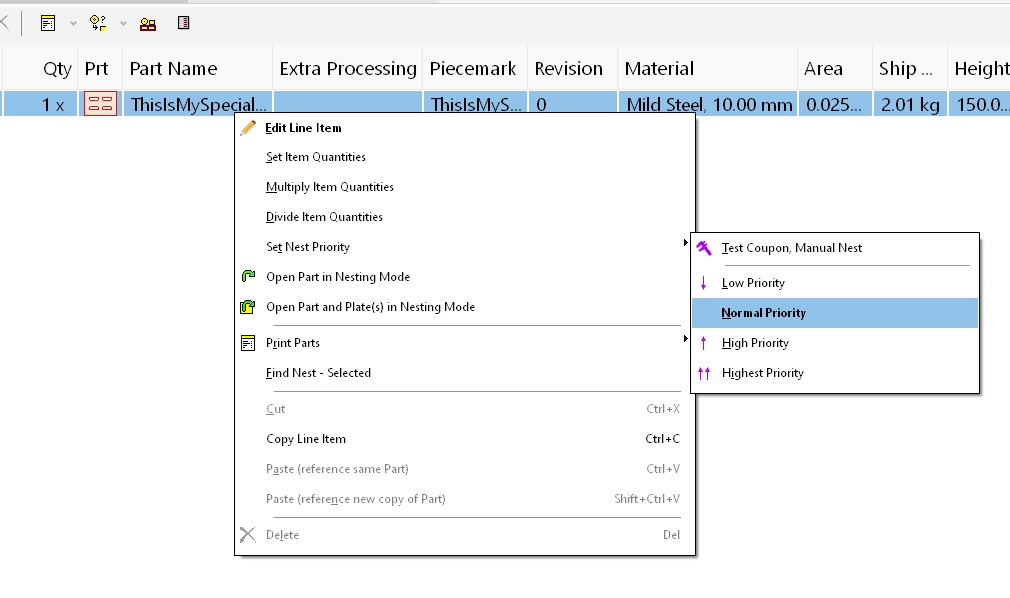
PLATE CONDITION
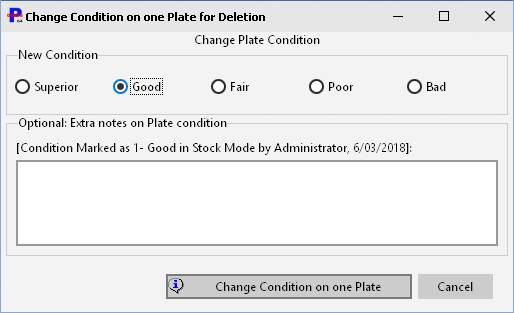
PLATE PRE-ORDER AND BACKORDER
When creating a plate we have the option to create the plate a pre-order plate.
From the plate stock window we can search and see what plates need to be ordered.
Once we have ordered these plates we can enter in order information.
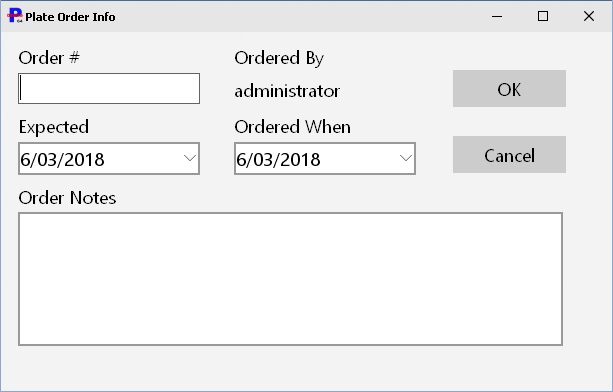
This will automatically mark the plates as on backorder.
Once the plates have been received we can change them from backorder plates to in stock plates.
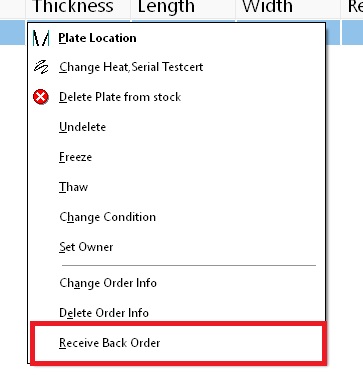
CUSTOMER OWNED PLATE
Can set the plate to be owned by a customer (these can be filtered out in stock reports, however the reports must be updated to do this filtering).
PLATE FREEZE/THAW
An in-stock plate can be frozen, ie made temporarily unavailable or put “on hold.”
A frozen plate can be nested but cannot be scheduled until it is thawed.
There may be a number of reasons why it is currently unavailable to be cut and a freeze is required for a period of time.
PLATE DELETION
Plates can be marked deleted if they are scrapped, sold transferred, return to customer or lost. Previously, deleted plates would be physically deleted from the database, thus were forever lost. Now the deleted plates will remain accessible in the database.
When expected remnants exist, and the parent plate is unscheduled, the expected remnants are still purged from the database completely (as they were before), as the plates never physically existed in stock.
We can do searches to find these plates or even generate reports to give information about the deleted plates. This also enables a more accurate “stock at historic date” report as plate that existed at that date but has been (for example) sold (thus deleted), is still in the database, along with the recorded date at which it was sold.
There are several plate deleted states, support for more deleted states can be added in future.
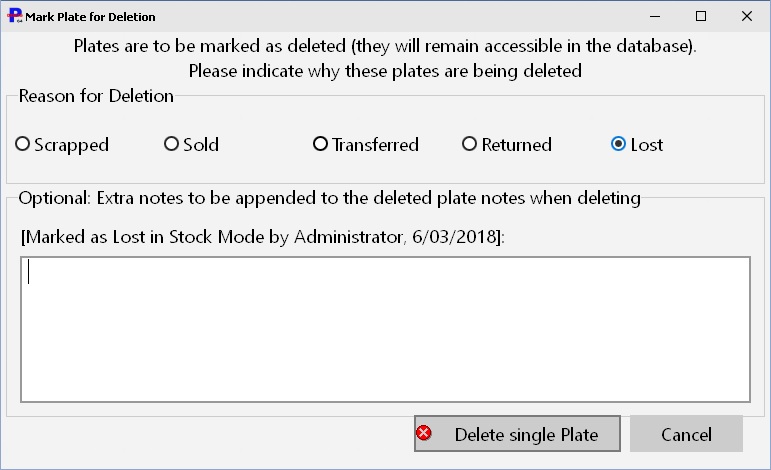
PART GROUPING
Part Grouping is now supported for robotic unload machines, specifying which parts are to be palletized, and how they are to be grouped.
See Part Grouping for Robotic Unloader.
SPINDLE BIT MAXIMUM DEPTH
Spindles can be setup with a maximum depth. If we exceed this depth when applying a spindle process, a processing warning will be generated.
Max Depth is the max depth that the tool can go to depending on its geometry. Overshoot when through-drilling is not taken into account as this is applied on the machine.
Max Depth = Max Tool Vertical Travel – Overshoot(Value specified on drilling machine)
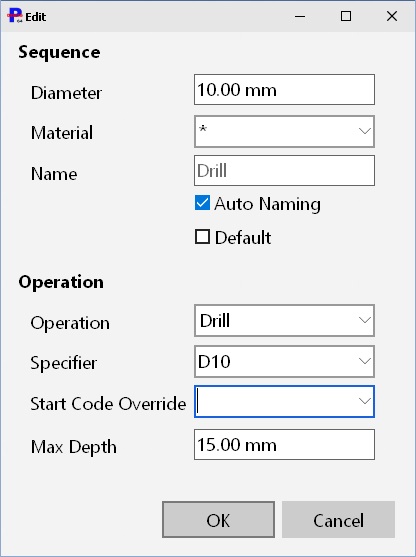
SPINDLE COSTING
- Feedrate can be specified in either mm/inch per minute or feed per revolution.
- Cut speed can be specified in mm/inch per minute or RPM.
- Milling bits and two stage drills can now have two different feedrates and cutspeeds.
- Additional fields added related to the tool geometry diameter, length, angle and radius.
- Post Processor tags are available for all these spindle costing fields.
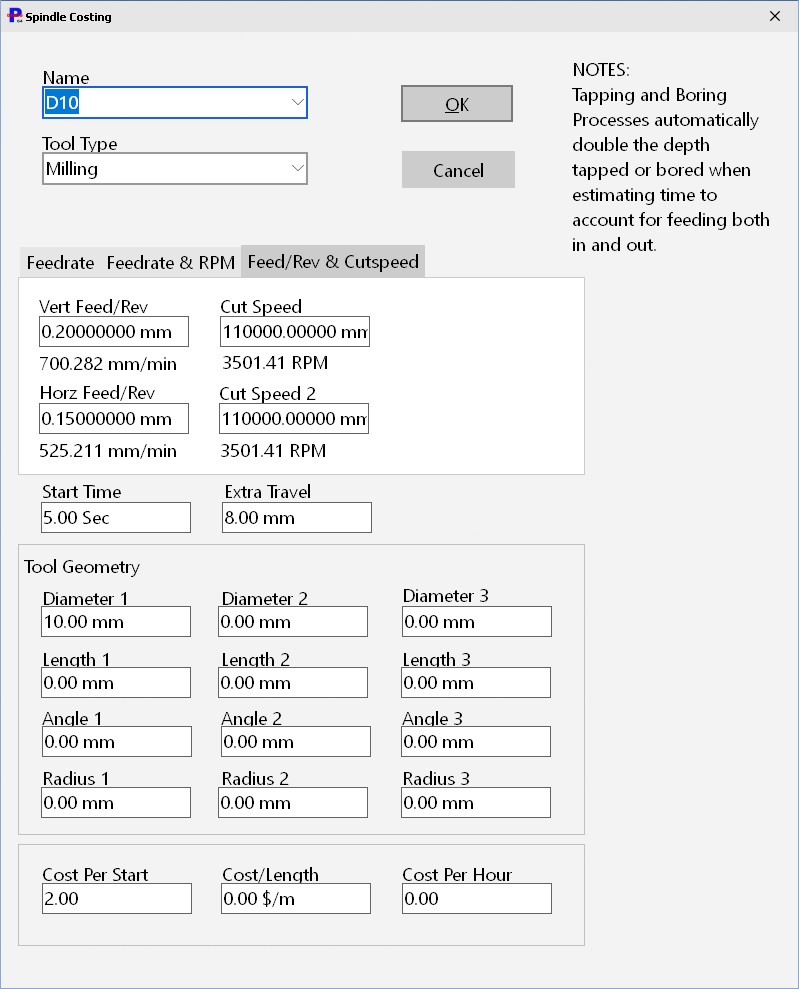
DXF MERGE TOLERANCE
Splines exported from CAD programs are imported into primecut and exploded into polylines.
Each polyline has a number of fit points so that it can approximate the original spline. Often these exploded splines can result in thousands of exploded polyline entities.
Each entity will increase the memory usage and time it takes to manipulate the geometry within Primecut.
Merge Tolerance will eliminate redundant fit points within the specified tolerance, reducing the overall number of entities required to represent the spline.
This should decrease the memory usage and increase the speed of Primecut for these drawings by slightly altering the original geometry.
The default Merge Tolerance is 0.02mm/0.00079? this can be changed:
User Options -> Geometry 2 Spline MergeTol
PART EXPLORER JUMP TO WORKORDERS, QUOTES AND NESTS
Parts explorer menu now allows you to jump to workorders, quotes and nests where the part is used.
Can jump to workorders, quotes and nests for the specific revision or all revisions of the selected part.